Key takeaways:
- System performance in Linux relies on efficient resource usage; tools like ‘top’ and ‘htop’ help identify and address resource-heavy processes.
- Implementing strong security measures, such as using Fail2Ban and iptables, can enhance performance by reducing vulnerabilities.
- Regular updates and strong password policies, including multi-factor authentication, are essential for maintaining security and system efficiency.
- Balancing performance and security can be achieved through strategies like monitoring logs, applying the principle of least privilege, and using performance-enhancing security tools.
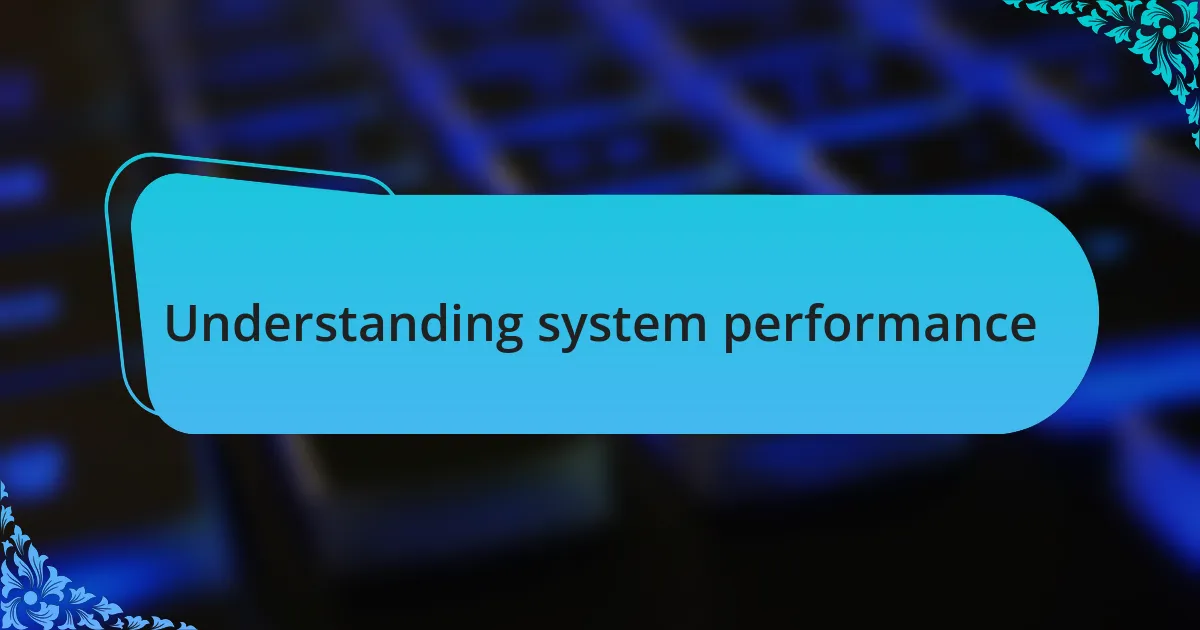
Understanding system performance
System performance in a Linux environment is fundamentally about how efficiently a system uses resources like CPU, memory, and disk space. I remember the first time I monitored my own Linux server, and I was surprised by how much difference a few tweaked settings made. It’s fascinating to see how optimizing processes can turn a sluggish experience into a seamless one.
When looking at performance, I often consider what really matters in my daily tasks. Have you ever noticed how a slow-loading web page can be frustrating? It impacts not just the user experience, but also productivity. Through experience, I’ve learned that balancing background processes and workload can make a world of difference; suddenly, everything runs smoother, almost like the system breathes easier.
Then there’s the importance of understanding tools like ‘top’ or ‘htop’. These tools offer a real-time look at resource usage, helping you identify which processes are CPU hogs. I often find myself diving into these tools, sometimes losing track of time as I analyze the performance metrics. It’s like piecing together a puzzle, and the satisfaction of resolving performance issues is incredibly rewarding.

Importance of security in Linux
Security is a critical component in any Linux environment. I recall an incident where I encountered a security breach in one of my open-source projects. It served as a stark reminder that vulnerabilities can emerge unexpectedly, and without adequate security measures, all the effort spent on system performance can be rendered moot. How can we truly enjoy the benefits of optimized performance if we’re constantly worrying about potential threats?
In my experience, the stark contrast between a secure system and one left vulnerable is palpable. When I implemented tools like Fail2Ban and iptables, I felt a wave of relief. These tools work in tandem to create barriers against intrusion attempts, allowing me to focus on improving functionality rather than constantly patching security holes. It’s a clear illustration of how proactive security measures can empower me to enhance performance without sacrificing safety.
I think about the importance of user permissions and access control, which are foundational in Linux security. I often delve into the details of user groups and permissions, ensuring that only authorized individuals have access to sensitive areas. Have you ever reassessed your user permissions? It can be an eye-opening experience, revealing how even small oversight can lead to significant risks. Balancing security with usability is crucial—if it’s too strict, it can hinder efficiency, but if it’s too lax, it opens the door to vulnerabilities.

Tools for monitoring system performance
Monitoring system performance is key to understanding how your Linux environment operates. One tool that I frequently rely on is top. It provides real-time insights into processes consuming CPU and memory. I remember the first time I used it; watching the dynamic changes in resource usage was both fascinating and enlightening. Have you ever felt overwhelmed by an unresponsive server? Using top can quickly pinpoint resource-hungry processes, allowing for prompt action before issues escalate.
Another fantastic utility I’ve had success with is htop. Unlike top, it offers a more user-friendly interface, complete with color coding and the ability to manage processes directly. The first time I navigated its features, I was struck by how intuitive it made the process management. It’s in those moments of clarity that I’ve realized how essential these tools are for proactive system maintenance. Have you ever wished for a clearer visual of your system’s health? An effective tool like htop can provide that clarity, guiding you to make informed decisions.
Lastly, I’ve turned to sar from the sysstat package for historical data analysis. This tool has been invaluable when conducting performance audits. I recall tracing back performance drops to specific times with the data sar provided. It made me appreciate the importance of historical context in performance monitoring. Wouldn’t you agree that understanding past performance can significantly enhance future strategies? Having such insights helps me continually refine the balance between security and performance.

Best practices for enhancing security
To enhance security on a Linux system, one of the best practices I’ve adopted is regularly updating software and security patches. I vividly remember a time when I delayed updates, thinking I could manage vulnerabilities manually. It wasn’t long before I encountered a malware incident that could have been avoided with timely patches. Have you ever faced a system breach that made you rethink your update strategy? Staying current not only fortifies your defenses but also boosts overall system performance by ensuring optimal compatibility.
Additionally, implementing strong password policies and using multi-factor authentication (MFA) have been game-changers in my security approach. I still recall the peace of mind I felt when I first enabled MFA—knowing that even if someone obtained my password, an extra layer of security stood between them and access. Isn’t it reassuring to know that a little extra effort can significantly enhance your defenses? By encouraging users to adopt complex passwords and enabling MFA, you can drastically reduce the risk of unauthorized access.
Moreover, I’m a firm believer in minimizing the number of open ports and services running on your servers. Early in my career, I learned this lesson the hard way when a forgotten service provided a hacker with an entry point. I remember feeling a mix of disbelief and fear when I discovered that simple oversight. Have you ever stopped to consider which ports are truly necessary for your operation? Streamlining what’s running on your system not only tightens security but also optimizes performance, creating a smoother running environment.

Strategies for achieving balance
When it comes to achieving balance between performance and security, I’ve found that regular monitoring is essential. I remember a project where I implemented a comprehensive logging system, allowing me to visualize system performance and spot potential security issues early. Have you ever analyzed your logs to uncover hidden performance bottlenecks? This proactive approach not only kept the system secure but also ensured it ran without hiccups.
Another strategy that proved effective is the principle of least privilege. In a previous job, I assigned users minimal access rights necessary for their roles. It was astounding to see how this simple step greatly reduced our attack surface. Have you thought about the rights you grant users? By limiting permissions and keeping the user base to a minimum, I noticed a marked increase in system responsiveness alongside fortified security.
I also advocate for the use of performance-enhancing security tools. I vividly recall integrating a web application firewall (WAF) that not only protected us from common threats but also improved load times by filtering out malicious traffic. Ever considered the impact of your security tools on system speed? By carefully selecting and configuring these tools, I’ve struck a balance that enhances both security and user experience, ultimately leading to greater satisfaction.