Key takeaways:
- Understanding and managing user permissions is crucial for maintaining security in Linux environments, as misconfiguration can lead to data breaches and unauthorized access.
- The principle of least privilege should be employed, granting users only the necessary permissions to minimize security risks.
- Regular audits of user permissions help identify and revoke access from inactive accounts, enhancing overall security and management efficiency.
- Documentation of permission settings and changes is essential for preventing confusion and simplifying onboarding processes for new team members.
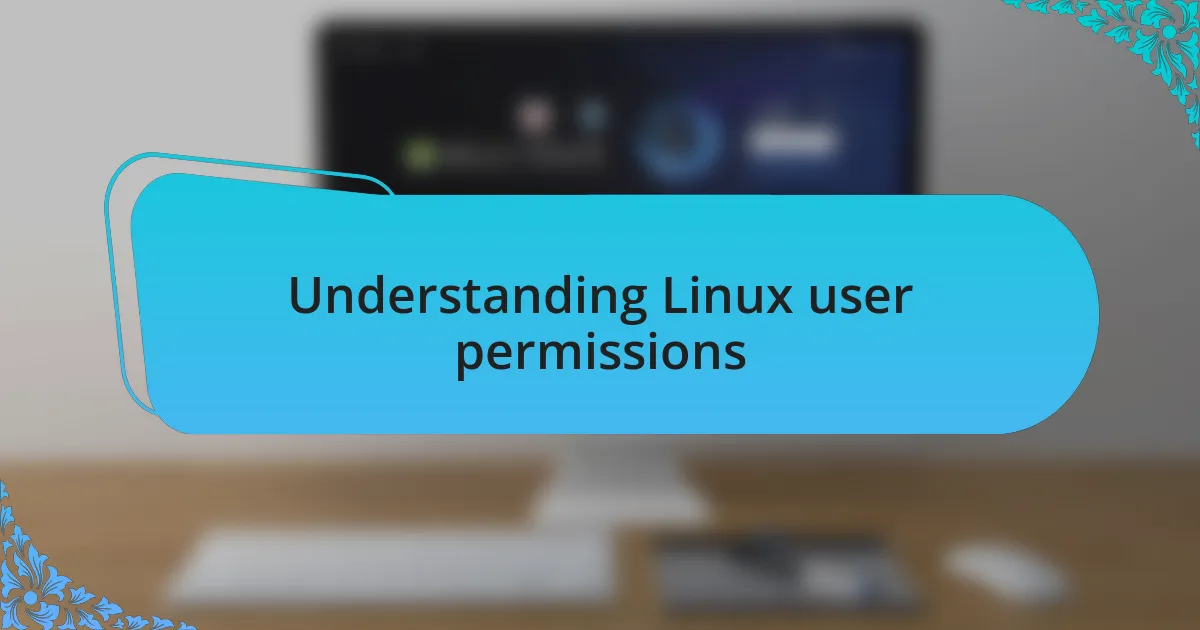
Understanding Linux user permissions
In Linux, user permissions determine what each user can do with files and directories, creating a tailored environment that enhances security. I remember the first time I encountered file permissions while trying to install a new software package. I was met with an error message I had never seen before. It made me realize how critical it is to understand this permission model—if you’re in the dark about it, you can end up feeling quite frustrated.
Each file and directory has associated permissions for three types of users: the owner, the group, and others. The permissions themselves fall into three categories: read (r), write (w), and execute (x). I often emphasize to newcomers that mastering these permissions can prevent unauthorized access and data loss. Have you ever felt anxious about whether your files are secure? By understanding how permissions work, you can alleviate that concern and take control of your environment.
The command line is your friend when it comes to managing these permissions, especially using chmod to set them. There was a time I accidentally locked myself out of a directory after experimenting with permissions. It taught me the importance of caution and precise execution—in Linux, a single slip can lead to unintended consequences. But once you get the hang of it, adjusting user permissions becomes second nature and opens up a world of possibilities for secure system management.
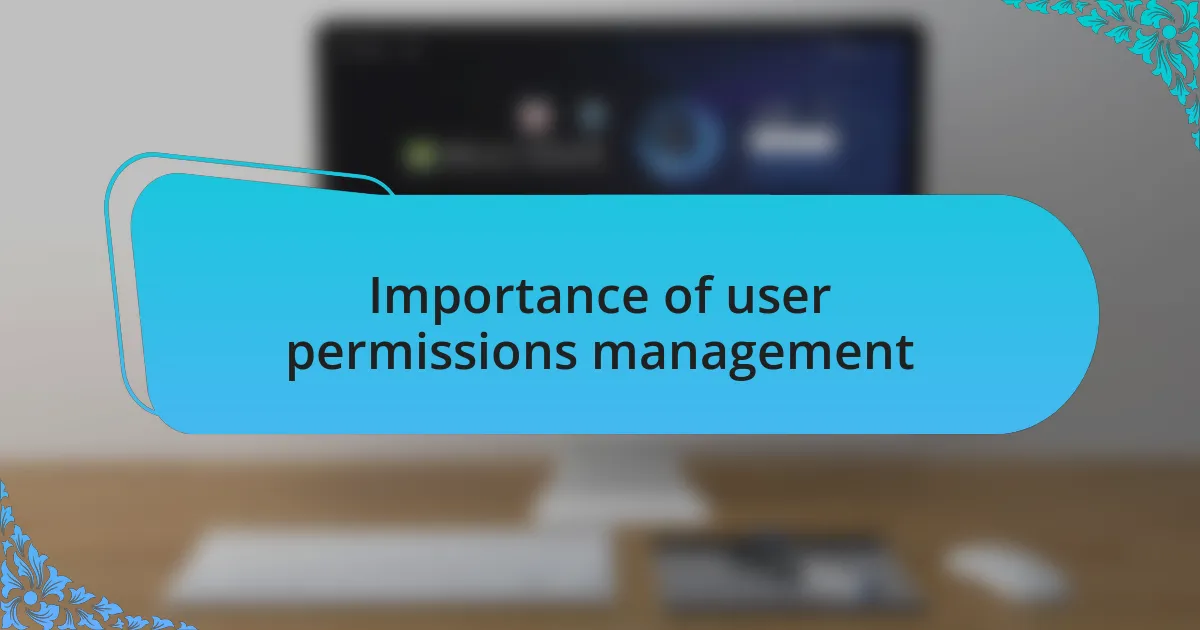
Importance of user permissions management
User permissions management is the backbone of security in a Linux environment. I once worked on a project where a misconfigured permission led to a data breach, leaving me feeling a mix of frustration and disbelief. It was a wake-up call, underscoring how crucial it is to manage permissions effectively, as even a small oversight can have significant consequences for your system’s integrity.
Proper user permissions ensure that only authorized users can access sensitive data. This brings to mind an instance when I was collaborating on a shared server. Each team member had their own permissions set, allowing me to feel confident in the privacy of my files while still enabling collaboration. Have you ever worked on a project where you wished you could control who sees what? Understanding permissions allows you to create a balanced environment that fosters both security and teamwork.
In a multi-user system like Linux, mismanagement of user permissions can lead not only to accidental data loss but also to the potential spread of malware. I remember a time when a colleague inadvertently infected a shared directory due to overly permissive settings. It was alarming to realize how one person’s error could put everyone at risk. This experience reinforced my belief that effective user permissions management is not just a technical requirement; it’s a vital practice for safeguarding the entire system.

Overview of Linux file permissions
In Linux, file permissions dictate who can read, write, or execute files, and this system is essential for maintaining security. I remember the first time I encountered the permission model while setting up a new server. The three categories—owner, group, and others—felt like a puzzle to solve. Each bit of access control plays a vital role in determining who gets to interact with files in specific ways, and mastering this can make a world of difference in a secure environment.
The permission levels—read (r), write (w), and execute (x)—align with Linux’s focus on fine-tuned access control. There was a project where I had to configure scripts that, if mishandled, could lead to sensitive data exposure. Ensuring that only the developers had execute permissions while limiting others to read-only access was critical. Isn’t it nerve-wracking to think how easily someone could stumble upon something they shouldn’t? This thoughtful setup reassured me that we were working within safe bounds.
Moreover, the practice of setting the correct permissions is not merely a technical task; it has real implications for collaboration and workflow. One time, in a rush to meet a deadline, I accidentally set permissions too loosely on a critical folder, and that slip-up almost cost us valuable data. Have you ever experienced that sinking feeling when access issues arise? Those crucial moments taught me that a well-managed permission structure isn’t just about keeping files locked away; it’s about ensuring that everyone who needs access has it while keeping the uninvited at bay.
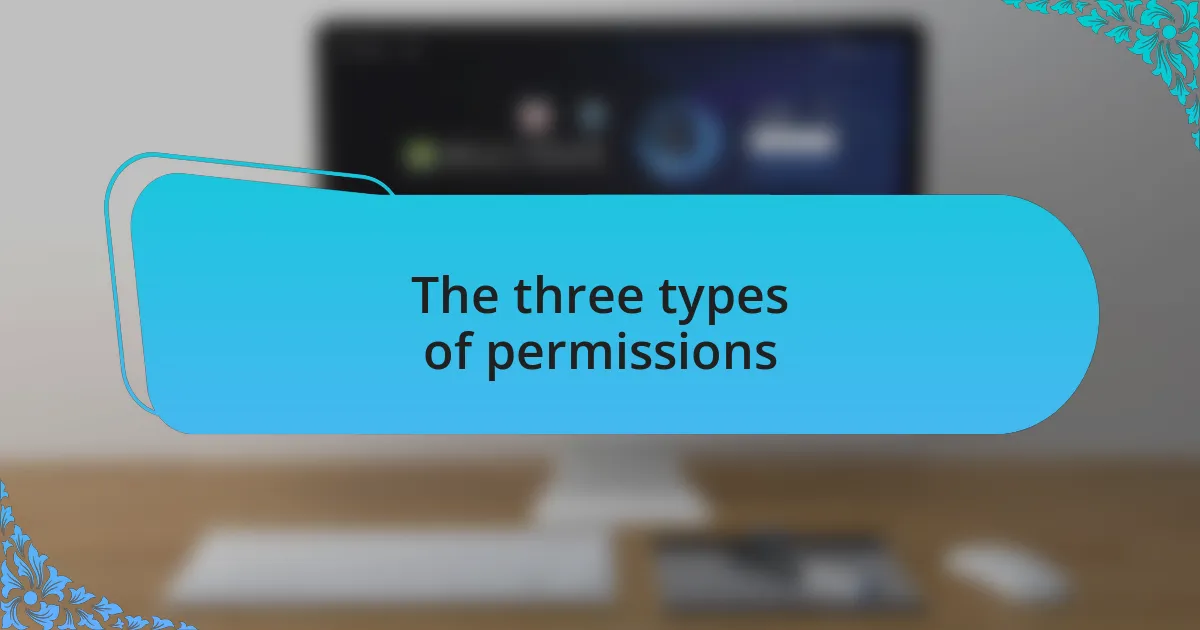
The three types of permissions
The first type of permission in Linux is for the owner of the file, which is usually the user who created it. I remember a situation where I had to set up personal directories for a group project; I meticulously adjusted the owner permissions so that each team member could modify their respective files without risking anyone else’s work. It struck me that granting the right ownership not only fosters independence but also cultivates responsibility amidst the group.
Next, we have group permissions, which allow a collection of users to share access to specific files. I once worked in a collaborative environment where team members had to access shared scripts frequently. By assigning group permissions judiciously, I ensured that everyone could contribute effectively, boosting our productivity. Have you noticed how empowering it is when everyone has the correct level of access? It eliminates bottlenecks and builds a sense of community within a team.
Finally, the permissions for ‘others’ dictate what general users can do with the file. There was a moment when I had to decide whether to make a directory accessible to others. I hesitated, recalling an incident where a poorly configured permission exposed sensitive data to prying eyes. It reminded me that while openness can facilitate collaboration, it’s essential to tread carefully when setting permissions for ‘others’; a slight misjudgment could open the door to unwanted access.
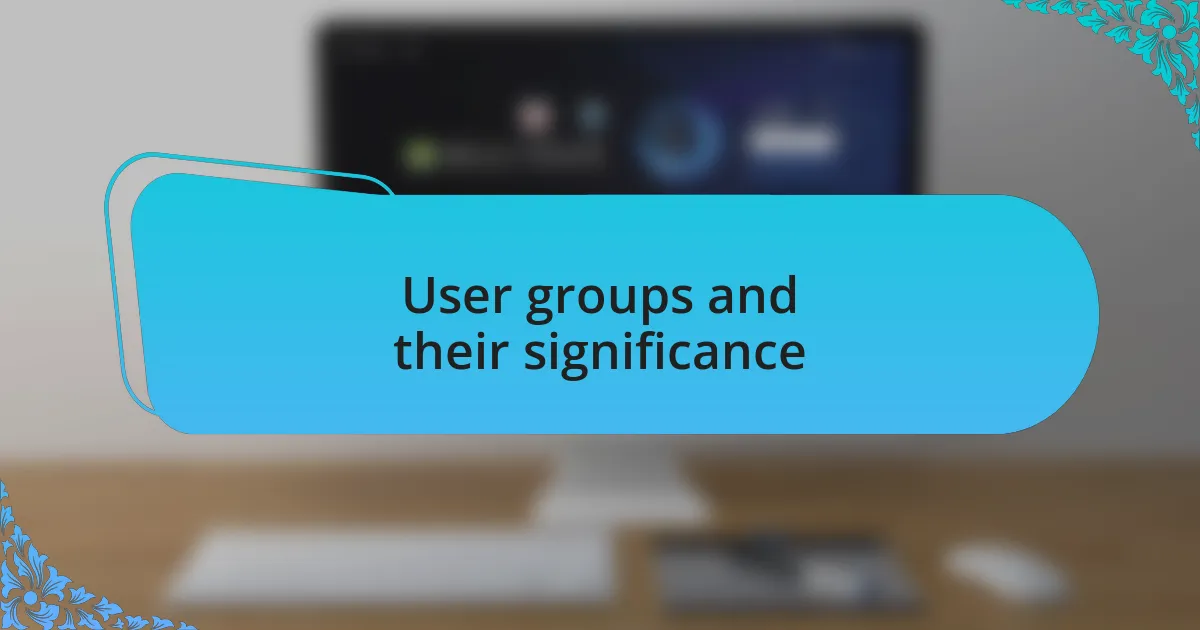
User groups and their significance
User groups are crucial in Linux for streamlining permission management across multiple users. When I first started using Linux, I was overwhelmed by the sheer number of permissions I needed to monitor. It was during a group project that I realized the power of user groups; by placing users into specific groups, I could easily control who had access to what, simplifying my workload and enhancing our collaboration.
By effectively grouping users, I found that I could adjust access settings in bulk rather than individually. This was particularly valuable when I was appointed as the administrator for multiple departments. I distinctly recall the time when I had to grant access to sensitive tools for a new project team without compromising security for other departments. It made me appreciate how user groups can not only streamline administrative tasks but also minimize the risk of unintentional exposure of sensitive information.
Moreover, user groups foster a sense of belonging and shared responsibility. I once observed a scenario where team members who were part of the same group felt more unified; they collectively managed the permissions and ensured everyone adhered to security protocols. This camaraderie not only built trust but also encouraged open communication about permissions, revealing that user groups are not just about access control—they’re about creating a cohesive, collaborative environment. Have you ever noticed how aligning permissions fosters better teamwork? It certainly did for us.
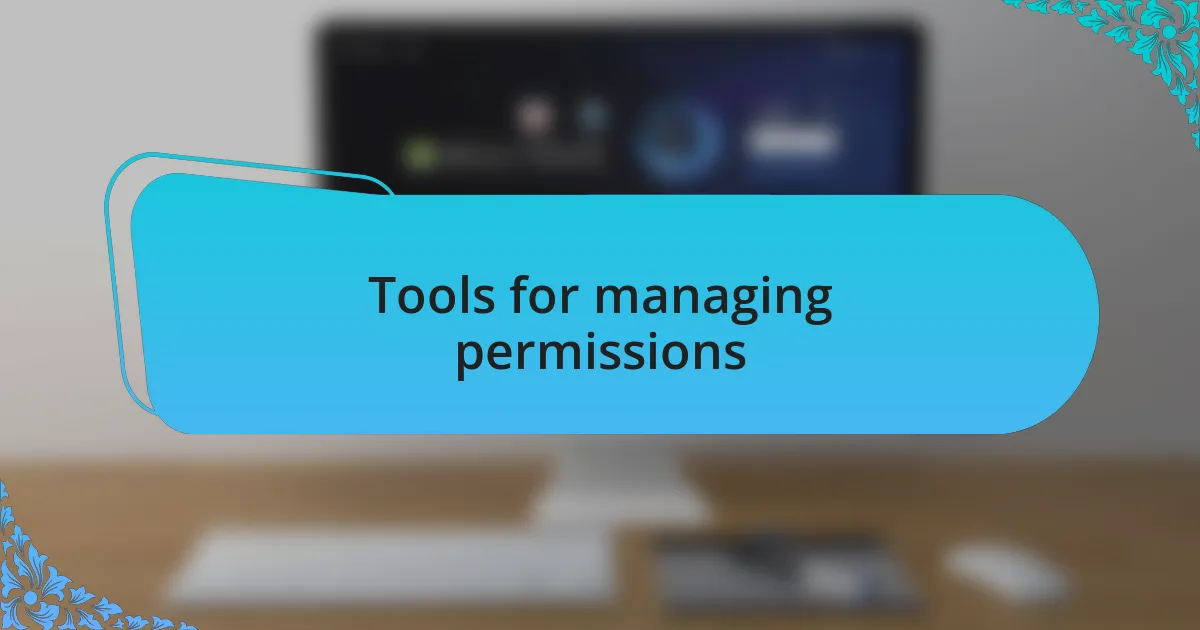
Tools for managing permissions
When it comes to managing permissions in Linux, a variety of tools can make the process smoother and more intuitive. For instance, I frequently find myself using the command-line utility chmod, which allows me to change file permissions quickly. The first time I used it to set read, write, and execute permissions, I felt a mix of excitement and anxiety—what if I mistyped a command and locked myself out? However, once I got the hang of it, I realized how empowering it is to directly control access and protect sensitive data.
Another tool that has proven invaluable in my experience is chown, which lets me change the ownership of files and directories. I remember a particularly stressful week when I accidentally assigned the wrong owner to a critical dataset. After a minor panic, I was able to correct the mistake in seconds using chown, which taught me firsthand how essential these tools are for maintaining order and security in a multi-user environment. Have you ever made a mistake that turned out to be a valuable learning experience? It’s moments like these that reinforce the importance of understanding and mastering the tools at our disposal.
Additionally, for those who prefer a graphical user interface, tools like Webmin offer a more user-friendly alternative for managing permissions. When I first discovered it, I was struck by how it simplified the permission management process, especially for those not comfortable with command-line operations. Working with teams composed of users with varying technical skills, I’ve seen firsthand how a robust interface can make permissions less daunting and facilitate smoother collaboration. Have you thought about how the right tool can bridge the gap between technical proficiency and user experience?

Best practices for effective management
Effective management of user permissions requires a thoughtful approach to ensuring security and functionality. One of the best practices I’ve observed is employing the principle of least privilege. This means granting users only the permissions they absolutely need to perform their tasks. I recall a time when I accidentally gave a colleague unnecessary access to sensitive files. The moment I realized the potential for a security breach sent shivers down my spine. It’s safe to say that now, I meticulously review user roles before assigning permissions, effectively preventing similar mishaps.
Regularly auditing permissions also plays a critical role in effective management. Keeping an eye on who has access to what can save you from a lot of headaches down the line. I always set aside time each month to review permissions, and during one such audit, I discovered several inactive accounts still retaining access. That discovery was a wake-up call, highlighting that regular checks not only bolster security but also streamline management by removing redundant permissions.
Finally, documentation cannot be underestimated. I’ve found that maintaining clear, detailed records of user permissions and any changes made over time helps avert confusion and conflict. There was a point in my career when I chronicled every permission adjustment. This practice not only kept me organized but also proved invaluable when onboarding new team members, as they could easily understand the reasons behind permission structures. Have you ever experienced the chaos that ensues without proper documentation? It can turn even simple tasks into complex puzzles, but a well-maintained log simplifies everything.