Key takeaways:
- Email delivery issues are often rooted in server configurations and reputation scores across different email providers.
- Linux email systems utilize powerful tools like Postfix and Dovecot, which can significantly impact email delivery speed and reliability.
- Careful configuration of DNS records, including SPF, DKIM, and DMARC, is crucial for ensuring successful email delivery and protecting against spoofing.
- Regular testing and engagement with recipients can help diagnose delivery problems and improve overall email communication effectiveness.
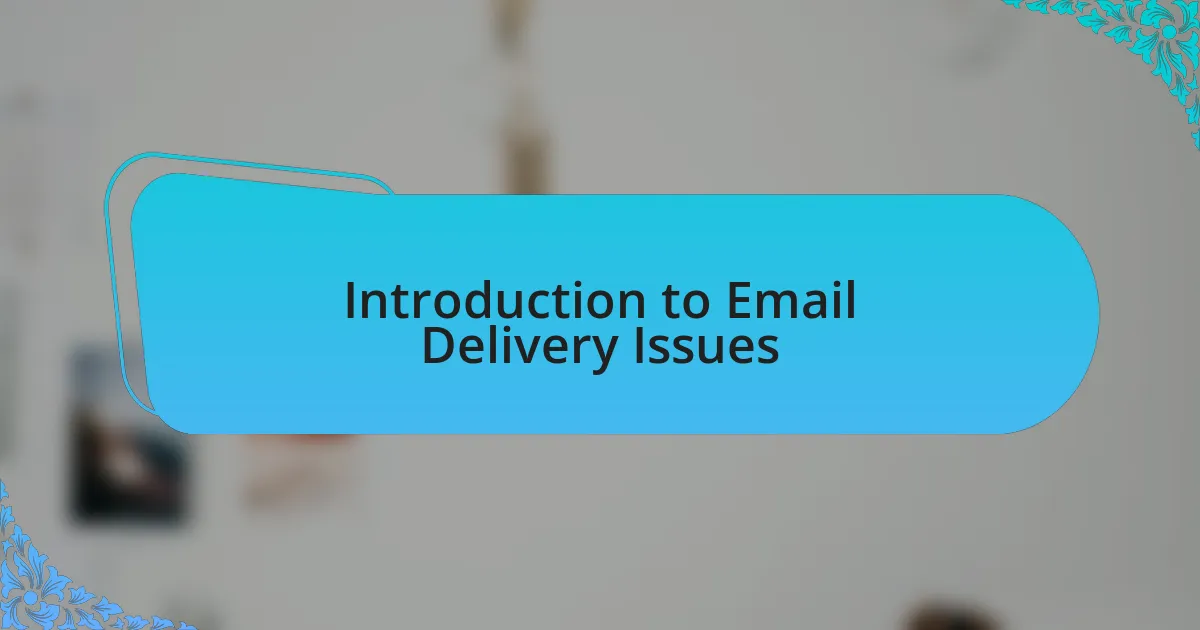
Introduction to Email Delivery Issues
Email delivery problems can be incredibly frustrating, especially when you’re relying on these messages for important communication. I vividly recall a time when a critical email landed in a spam folder, leading to missed opportunities. If only I had been more aware of the common pitfalls, I might have prevented that situation.
One of the most perplexing issues can stem from how emails are routed through different servers. Have you ever wondered why some emails vanish into thin air while others arrive instantly? It often comes down to configurations and reputation scores that can vary significantly between email providers.
As I navigated through my own email server setup, I realized how nuanced these delivery issues can be. Is it the SPF records? Or maybe the DKIM settings? Each technical detail felt like a puzzle waiting to be solved, and understanding these elements has not only improved my delivery rates but also deepened my appreciation for the intricate world of email systems.
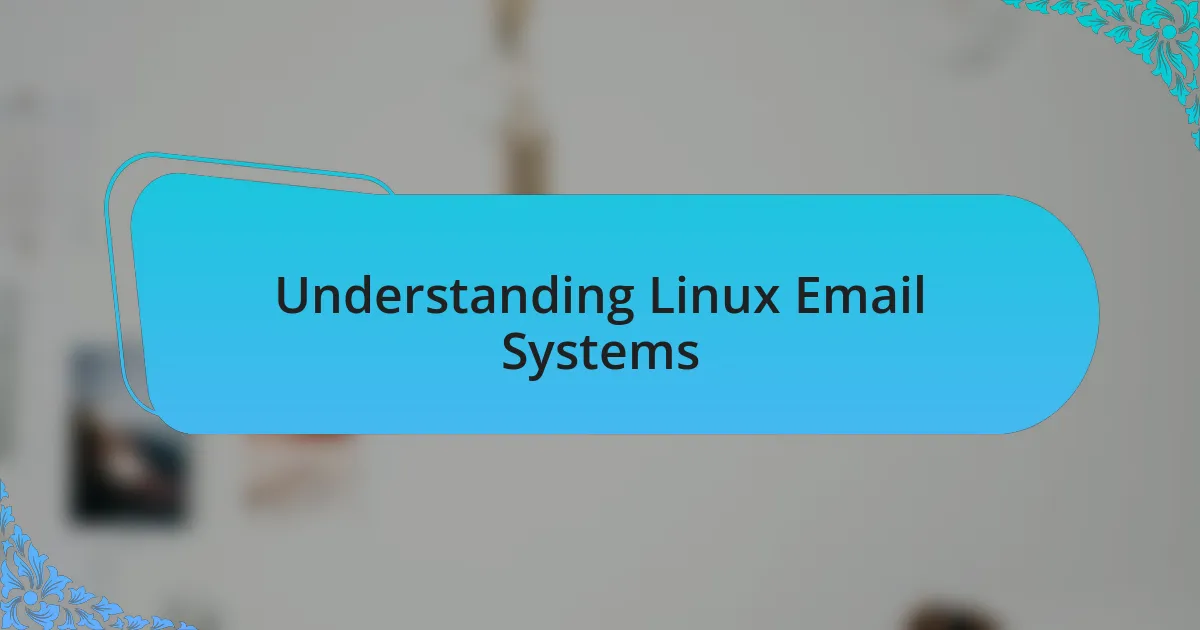
Understanding Linux Email Systems
Linux email systems are often built around powerful tools that help manage and deliver messages effectively. I remember the first time I set up Postfix on a Linux server—it felt like entering a new realm. The way Postfix allows for customizable configurations sparked my curiosity about how emails are processed, routed, and ultimately delivered.
When I first delved into understanding mail transfer agents (MTAs) on Linux, I was amazed by how they function as the backbone of email delivery. It made me ponder: what truly influences the speed and reliability of email delivery? With MTAs like Sendmail or Exim, each comes with its own set of features and quirks. I learned that selecting the right MTA based on my project’s needs could significantly impact my email communication.
Moreover, integrating tools like Dovecot for email retrieval transformed my approach to managing emails. It hit me that having a robust IMAP server empowers users with seamless access to their messages. Have you ever thought about how critical user experience is in email communication? In my experience, creating an efficient email system in a Linux environment has not only increased my confidence but has also shown me how essential it is to maintain proper configurations and user settings for optimal delivery success.
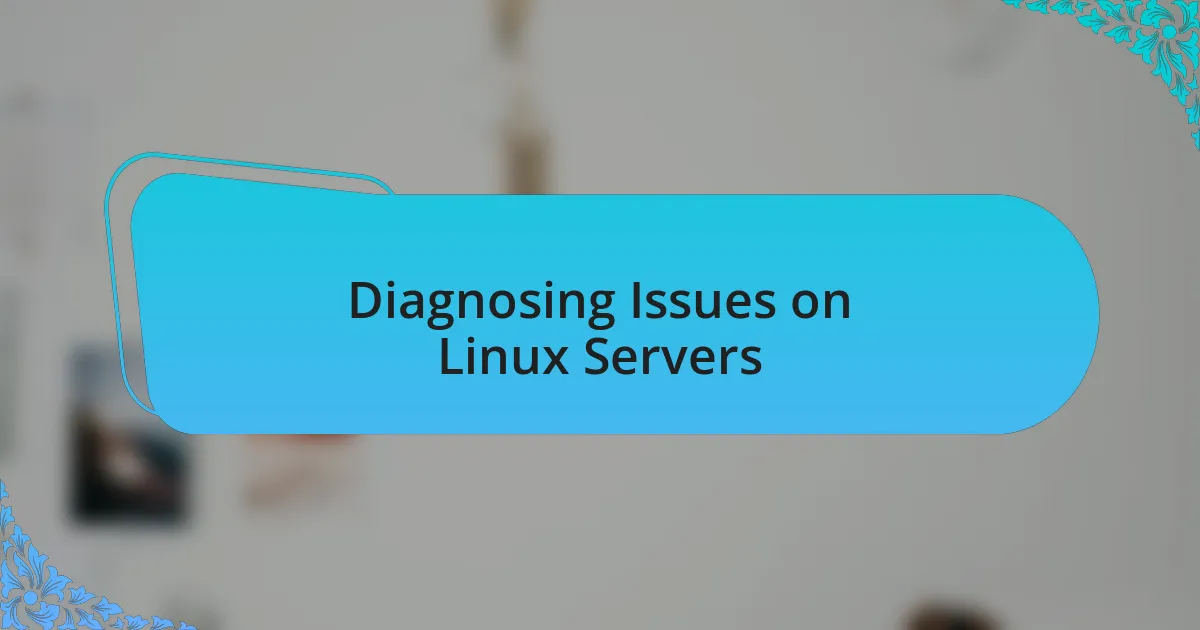
Diagnosing Issues on Linux Servers
When diagnosing email delivery problems on Linux servers, I often find myself starting with the log files. These logs can be a treasure trove of information, revealing everything from connection attempts to errors in the routing process. A few times, I encountered perplexing errors that, upon reviewing the logs, pointed to a simple misconfiguration in DNS settings, which I had overlooked in my haste.
I remember one particularly frustrating instance where emails were stuck in the queue. After a bit of investigation, I discovered that the firewall was blocking outbound SMTP connections. It’s moments like these that remind me of the importance of checking both server settings and network configurations. Have you ever experienced a similar setback? It’s a reminder that the environment surrounding your email server can drastically affect its performance.
Lastly, using tools like telnet to test SMTP connections can be an eye-opening experience. I once used this method to troubleshoot a persistent delivery failure, and what I found was a simple authentication error that I had missed initially. That experience taught me a valuable lesson: sometimes, the solution requires stepping outside of my usual troubleshooting steps and examining the problem from different angles.
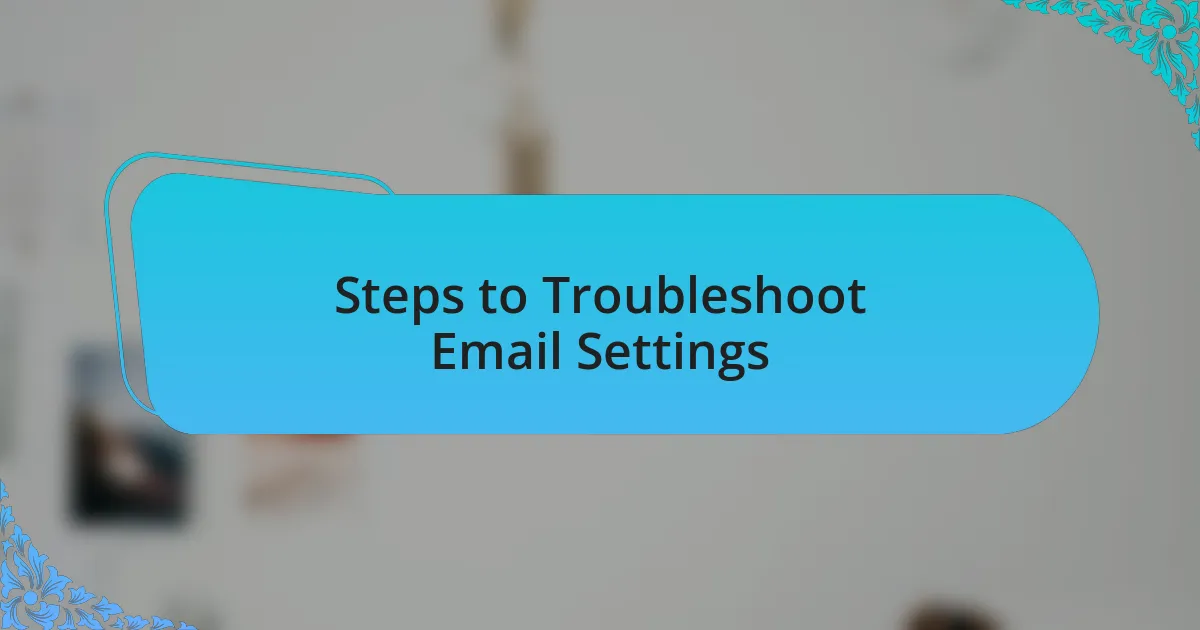
Steps to Troubleshoot Email Settings
To troubleshoot email settings effectively, I always verify the configuration files first, such as main.cf for Postfix or sendmail.mc for Sendmail. On one occasion, I overlooked a single line that specified the domain name, which led to frustrating delivery failures. It made me realize how crucial it is to focus on even the smallest details.
Next, I recommend checking the MX (Mail Exchange) records associated with your domain. I vividly recall a time when I was completely perplexed by delivery issues, only to discover that the MX records were pointing to an outdated server. This simple oversight cost me a lot of time and underscored how essential proper DNS management is.
Lastly, I often find myself testing email functionality using different email clients configured on various devices. There was a time when an inconsistency in client settings led to unexpected rejections from the mail server. Have you ever used a different client and discovered a configuration issue? These practical tests can reveal insights that documentation alone often misses.

Configuring DNS Records for Delivery
Configuring DNS records is a critical step in ensuring email delivery, and I’ve often found that starting with the SPF (Sender Policy Framework) record provides a solid foundation. I remember a significant moment when I added an SPF record but mistakenly allowed too many hosts to send emails on behalf of my domain. The inevitable spam flags that followed made me appreciate how carefully calibrated these records need to be. Have you considered how stringent your SPF settings are?
Another crucial aspect is ensuring your DKIM (DomainKeys Identified Mail) records are properly set up. I once had a client whose emails were landing in spam folders, and it turned out their DKIM signature was missing entirely. Implementing it vastly improved their sender reputation and provided peace of mind, illustrating just how critical authentication can be for email deliverability.
Lastly, don’t overlook the importance of checking your DMARC (Domain-based Message Authentication, Reporting & Conformance) records. Setting this up can feel overwhelming at first, but I recall the satisfaction I felt when I finally configured DMARC to monitor email traffic. It not only provided valuable reports on misuse but also added an extra layer of protection against spoofing. How confident are you in your domain’s immunity to phishing attacks?
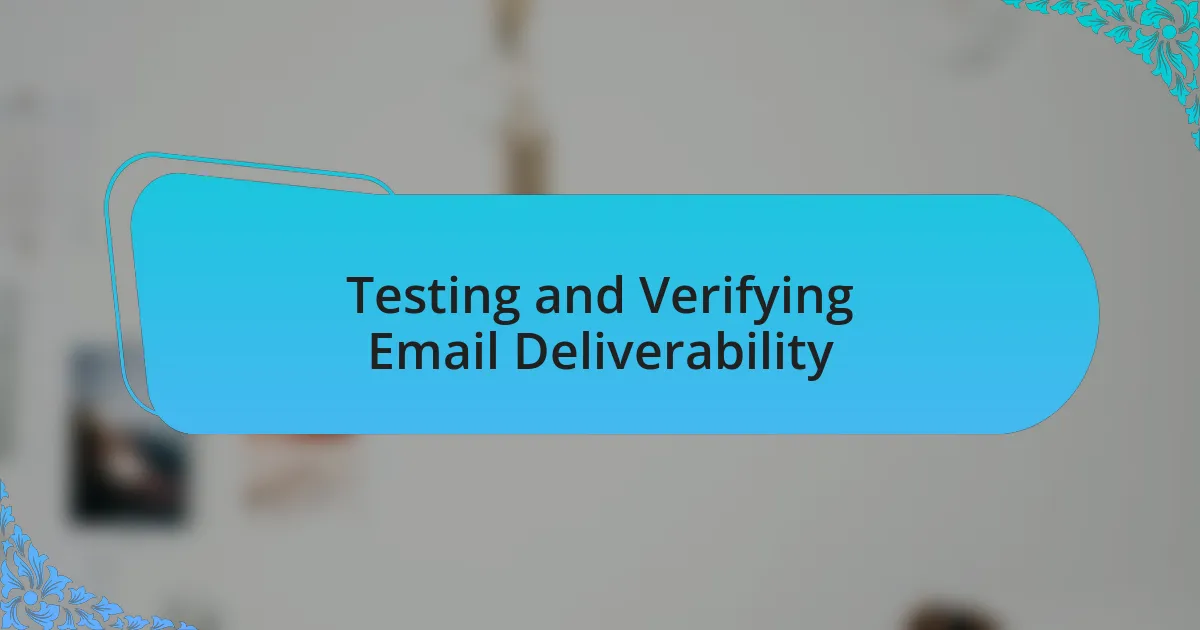
Testing and Verifying Email Deliverability
Testing the deliverability of your emails is just as vital as configuring your DNS records. I remember the first time I used tools like Mail Tester to evaluate my emails. Seeing the detailed report felt like looking in a mirror; it revealed aspects I had never considered, such as content issues or blacklisting. Have you taken a moment to see how your emails might perform through these tests?
Another strategy I’ve found effective is sending test emails to various providers, like Gmail and Outlook. After having experienced emails that vanished into the void, I began tracking their status with feedback loops. Catching these issues early can save you from potential embarrassment, and nothing compares to the relief when a test email lands precisely where it should—in the inbox.
Finally, engaging with your audience is a great way to verify deliverability from their end. I once ran a campaign where I personally followed up with recipients to understand their email experiences. This approach not only deepened my relationships but also provided invaluable insights into potential issues that I may have overlooked. Have you ever considered asking your audience directly about their email delivery experiences?