Key takeaways:
- Two-Factor Authentication (2FA) enhances security by requiring two forms of identification, reducing vulnerability from password-only systems.
- Implementing 2FA creates a mindset shift toward greater cybersecurity awareness and vigilance against unauthorized access.
- 2FA methods can vary, including codes via SMS, email, or authentication apps, but they aren’t foolproof and require proper backup methods.
- Challenges with 2FA include device dependency, integration issues with certain applications, and user convenience concerns.

What is Two-Factor Authentication
Two-Factor Authentication (2FA) is a security process that requires two different forms of identification before granting access. Think of it like a double lock on your front door; it adds an extra layer of protection when you’re accessing sensitive information. Have you ever felt that jolt of uncertainty when logging in from a new device? That’s what 2FA helps alleviate by ensuring it’s really you trying to log in.
In my experience, relying solely on a password often leaves users vulnerable, as passwords can be guessed, stolen, or leaked. With 2FA, even if someone has your password, they’ll still need that second piece of information, whether it’s a code sent to your phone or an authentication app. I remember the first time I set up 2FA; it felt like gaining control over my digital life, giving me that extra peace of mind.
In essence, 2FA enhances security in a simple yet effective manner. It prompts users to take a moment to confirm their identity beyond just a password, which, let’s face it, is often the first line of attack for hackers. How can we afford to overlook such a vital tool in our online safety arsenal? Making the switch to 2FA can truly be a game-changer in protecting your personal and professional data.
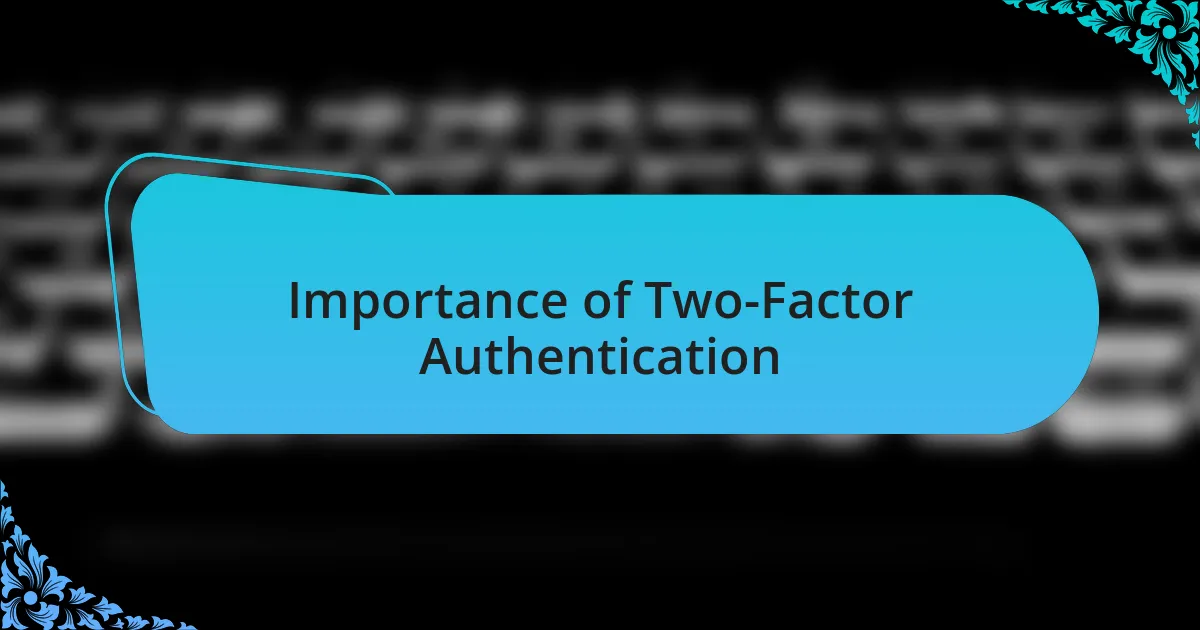
Importance of Two-Factor Authentication
Two-Factor Authentication (2FA) represents a crucial step in safeguarding our online presence. I recall a time when I was accessing my accounts without it, and it felt like walking on a tightrope. The reality is that in today’s digital landscape, where breaches are frequent, relying solely on a password is like leaving your front door wide open. Why take such risks when there’s an effective solution readily available?
The additional layer of security that 2FA provides isn’t just a technical upgrade; it’s a mindset shift. I remember feeling a wave of relief when I activated it; I knew that even if my password was compromised, my accounts were still protected. This sense of security is essential—after all, who wants to deal with the fallout of identity theft or data loss? By requiring that second form of verification, I felt empowered to explore the online world with confidence.
More than just preventing unauthorized access, 2FA enhances our overall awareness of cybersecurity. It encourages us to engage with our security measures actively and think critically about our online habits. Have you ever hesitated to click on a suspicious link, knowing that 2FA will act as a safety net if things go wrong? That’s the kind of vigilance we should foster, and two-factor authentication plays a pivotal role in making us more secure and more conscious of our digital interactions.
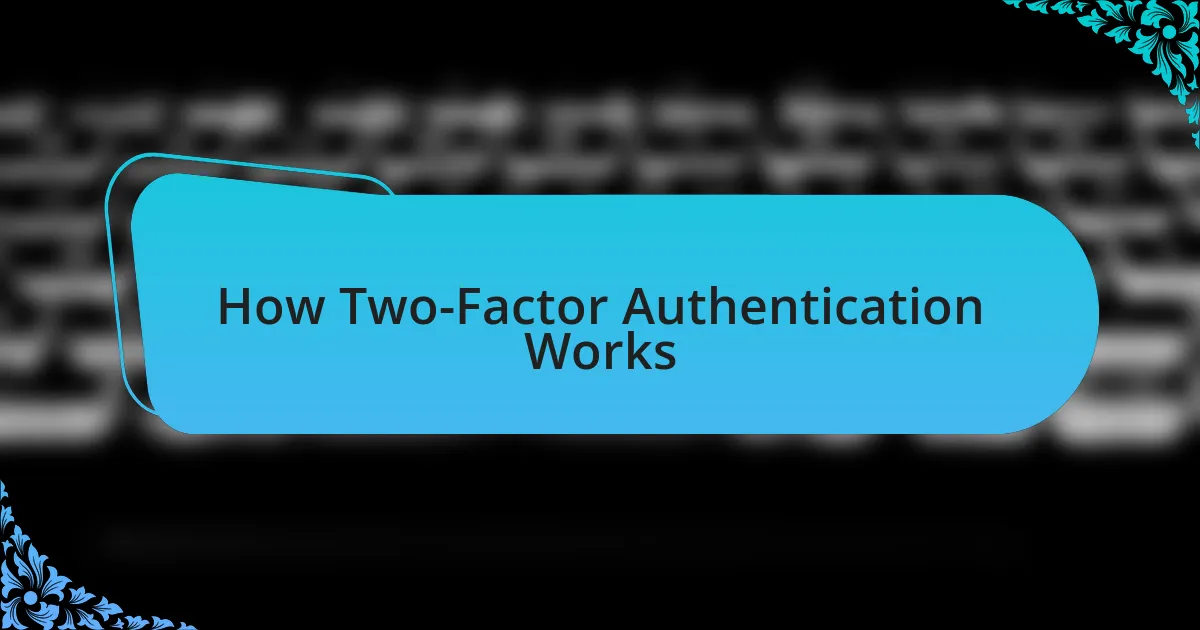
How Two-Factor Authentication Works
When you enable Two-Factor Authentication (2FA), you create a dynamic security system that requires something you know—your password—and something you have—like a code sent to your phone. I vividly remember the first time I received a text message with a verification code; it felt like a security blanket wrapping around my online presence. The moment I entered that code, I realized just how powerful it was—this proactive step fortified my account against potential intruders.
The process of 2FA can vary depending on the service you are using. Sometimes it involves an app that generates a new code every 30 seconds; other times, it may send a one-time code through email. I recall using an authentication app for the first time and being impressed by how simple yet effective it was. I felt a sense of control, knowing that simply stealing my password wouldn’t be enough for anyone attempting to breach my accounts. It’s a subtle reminder that security isn’t just about technology; it’s about the choices we make every day.
Moreover, it’s important to remember that while 2FA significantly enhances security, it’s not a silver bullet. I’ve had moments where I struggled to retrieve my codes or access my backup methods during account recovery, which makes me appreciate the importance of keeping my recovery options updated. Have you ever faced a similar situation? It often reinforces the idea that security is not just about adding layers but also about ensuring those layers are accessible when needed.
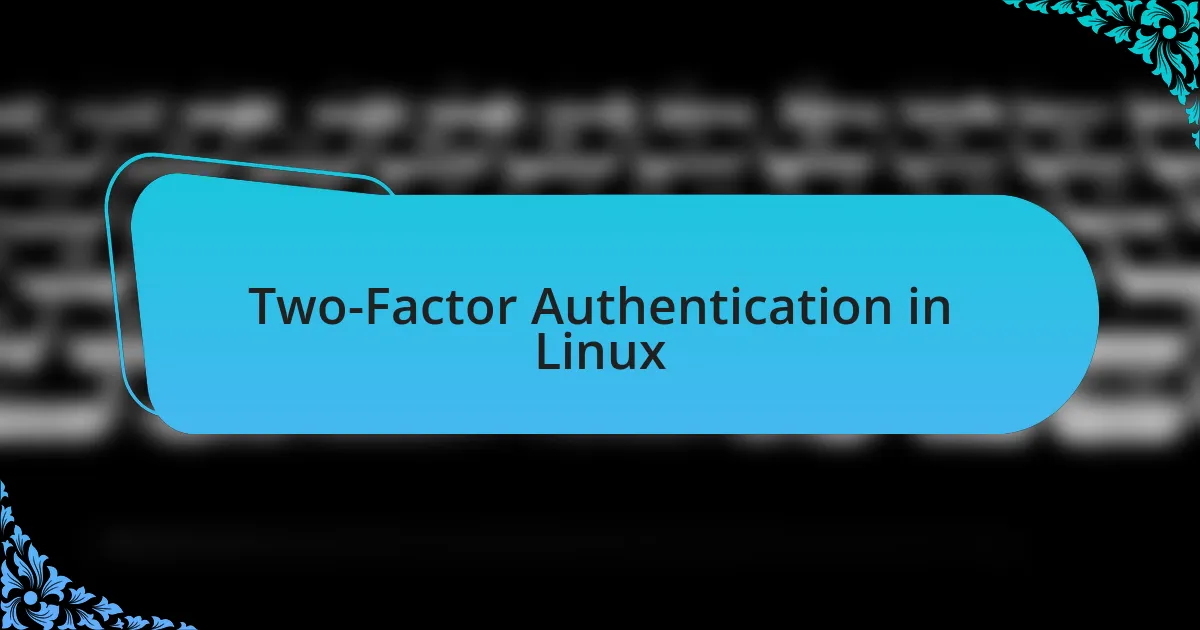
Two-Factor Authentication in Linux
When implementing Two-Factor Authentication (2FA) on a Linux system, I found that several methods are available, making it both flexible and secure. Using tools like Google Authenticator or Authy can streamline the process significantly. I remember configuring these tools for my Linux servers; it felt like adding an extra layer of armor, enhancing my peace of mind as a system administrator.
One method that surprised me was the use of YubiKeys with Linux. These hardware tokens provide a tactile assurance that software alone cannot offer. I still recall the first time I plugged in my YubiKey to log in—there was something incredibly satisfying about the physical action adding to my digital security. Have you had a similar experience with physical tokens that made security more tangible in your daily operations?
Setting up 2FA on Linux does come with its challenges, especially when it comes to integrating with various applications and services. I once faced an issue while configuring 2FA with SSH access, and it forced me to rethink my workflow. It’s moments like these that underscore the importance of understanding not just the “how” but also the “why” of security protocols. Isn’t it intriguing how these technical hurdles can deepen our appreciation for the security measures we often take for granted?
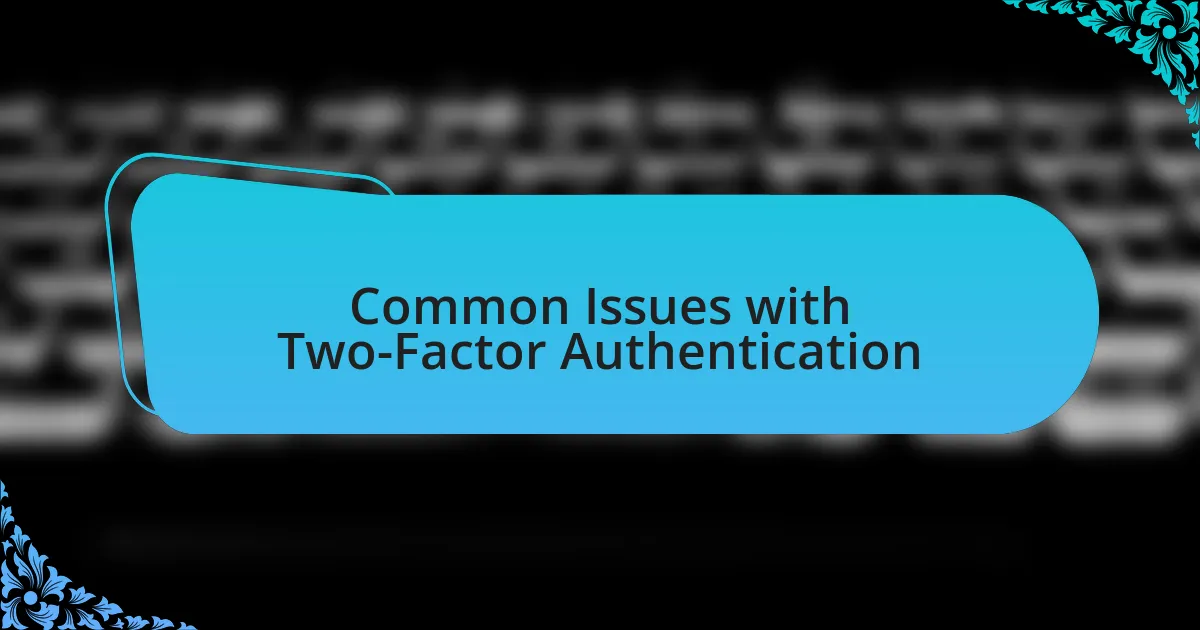
Common Issues with Two-Factor Authentication
Common Issues with Two-Factor Authentication
One common issue I’ve encountered with Two-Factor Authentication is the dependency on mobile devices. Imagine realizing that your phone is dead or lost right before your urgent login attempt—it’s frustrating! I learned the hard way to always back up my authentication codes in a secure location, just in case life throws one of those curveballs at me.
Another challenge lies in the integration of 2FA with different applications. I experienced this firsthand when a favorite tool of mine didn’t support the type of 2FA I had chosen. It was a real learning moment; I had to reevaluate my choices and find workarounds that balanced security with usability. Have any of you had to compromise on security features due to app limitations?
Lastly, I’ve noticed that some users struggle with the convenience factor of 2FA. While it greatly enhances security, the extra step can feel cumbersome, especially for those new to it. I recall helping a colleague who found multiple clicks irritating while logging into essential services. Engaging them in a conversation about the long-term benefits helped change their perspective. Isn’t it fascinating how habits can shape our approach to security?