Key takeaways:
- Understanding the distinction between shell scripts and programming languages simplifies task automation in Linux.
- Embracing tools like text editors (Vim, Nano) and version control systems (Git) significantly enhances scripting efficiency and collaboration.
- Common scripting tasks include file manipulation, system updates, and monitoring, which save time and improve productivity.
- Testing scripts, incorporating error handling, and maintaining clear documentation are critical to successful scripting practices.
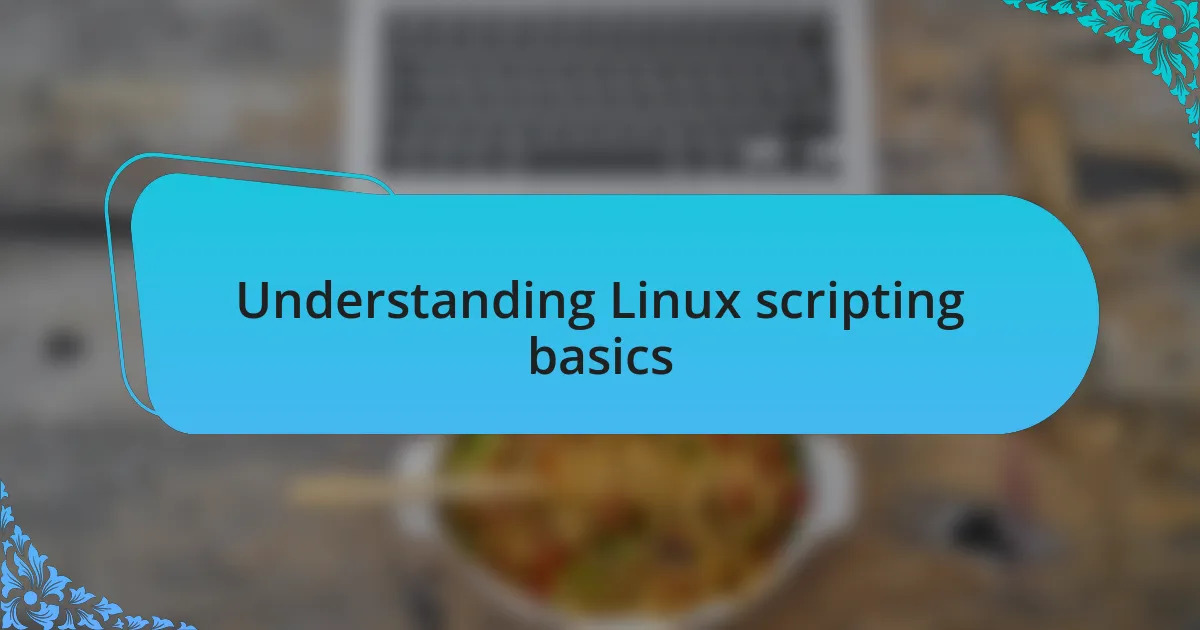
Understanding Linux scripting basics
When I first dove into Linux scripting, one of the foundational concepts I learned was the distinction between shell scripts and other programming languages. A shell script is essentially a text file containing a series of commands that are executed in order by the shell, which is the command-line interface in Linux. Understanding this concept early on saved me a lot of time and frustration, as I realized that I didn’t need to master a whole programming language to automate tasks.
I vividly remember the moment I crafted my first simple script to automate file backups. The sense of accomplishment was exhilarating; I realized the power of scripting goes beyond simple commands. It allows for creativity in problem-solving and efficiency. Have you ever found yourself repeating mundane tasks? Scripting is a way to free up your time and channel your efforts into more meaningful projects.
Variables in shell scripting are another essential aspect that I initially overlooked. They’re like containers for storing data that can be used later in your script. The first time I manipulated variables, I felt like I had unlocked a new level of control over my scripts. It helped me see how small changes in code could lead to significant results, sparking my curiosity to dig even deeper into the Linux scripting world.
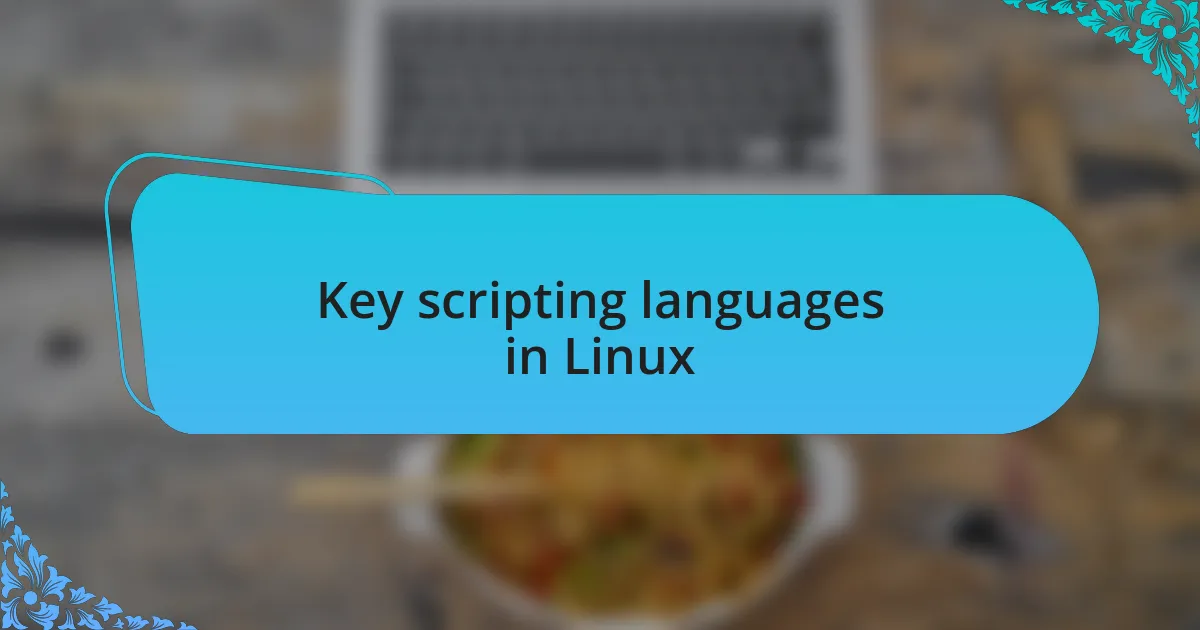
Key scripting languages in Linux
When I think about scripting languages in Linux, Bash immediately comes to mind. It’s the most common shell and probably where most beginners start their scripting journey. I remember my first encounter with Bash scripts—at first, they felt overwhelming, but once I grasped the basics, I realized I could write scripts that not only performed tasks efficiently but also managed complex workflows with ease.
Another language that surprised me was Python. I initially hesitated to explore it because I thought it was too advanced for my needs. However, diving into Python scripts for automation opened up a world of possibilities. The clarity of its syntax and the power it offers made me rethink my approach to tasks. Have you tried using Python for scripting in Linux? If not, you might be amazed at how intuitive it can be—it’s like having a supercharged toolbox at your fingertips.
Then there’s Perl, a language I grew to appreciate over time, especially for text processing. The way it handles data manipulation is just impressive. I distinctly remember a project where I needed to analyze log files. Perl’s array and hash capabilities made that task not only manageable but quite enjoyable. It’s fascinating how the right tool can turn a daunting task into a satisfying experience, wouldn’t you agree?

Essential tools for scripting
When I think about essential tools for scripting, text editors like Vim and Nano come to mind. I had an early encounter with Vim that was both frustrating and rewarding. At first, its modal editing was bewildering, and I often found myself in a loop of confusion. However, once I invested the time to learn it, I realized its power in quickly navigating files and editing code without losing my flow. Do you want a tool that boosts your efficiency? If so, embracing Vim might just change your scripting game.
Another indispensable tool is the terminal itself. I remember the first time I used command-line commands to automate tasks with scripts. There was something incredibly satisfying about watching my scripts execute and produce results instantly. It made me excited to explore more complex workflows. Have you ever noticed how the terminal can feel like a magic wand? With the right commands, you can make your system dance to your rhythm.
Lastly, version control systems like Git are vital for managing your scripts. I’ve learned the hard way how important it is to keep track of my changes. I used to lose entire scripts because I forgot to save my progress. Once I began to use Git, not only did I feel a sense of security, but I also discovered the joys of collaboration. Has version control ever saved a project for you? It’s a game changer that provides peace of mind and enhances your efficiency.
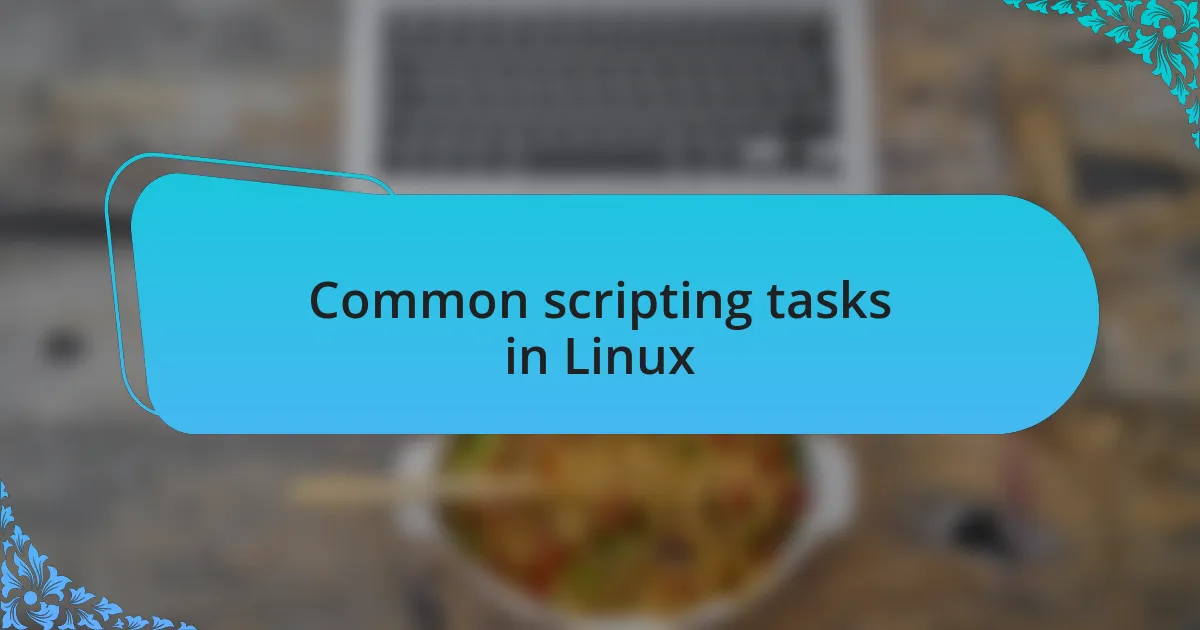
Common scripting tasks in Linux
Scripting in Linux often starts with simple tasks like file manipulation. I can vividly recall spending hours learning how to write scripts that automate the organization of files—moving, copying, and deleting them based on specific criteria. This not only saved me time but also made it easier to manage larger projects. Have you ever tried automating redundant tasks? Once you do, you’ll wonder how you ever managed without it.
Another common task I’ve tackled is automating system updates and backups. The first time I scheduled a script to run overnight, I felt an immense weight lift off my shoulders. I still remember waking up to find my system updated and backed up without me having to lift a finger. This peace of mind is invaluable, especially when you have multiple systems to manage. Isn’t it remarkable how a few lines of code can transform your day-to-day operations?
Finally, I’ve often employed scripts for system monitoring and reporting. I recall the sense of achievement I felt when I created a script that would alert me if system resources were running low. The personalization of receiving real-time notifications helped me act before issues escalated. Have you ever felt the thrill of being proactive in your system management? It’s a rewarding habit that pays off in the long run.
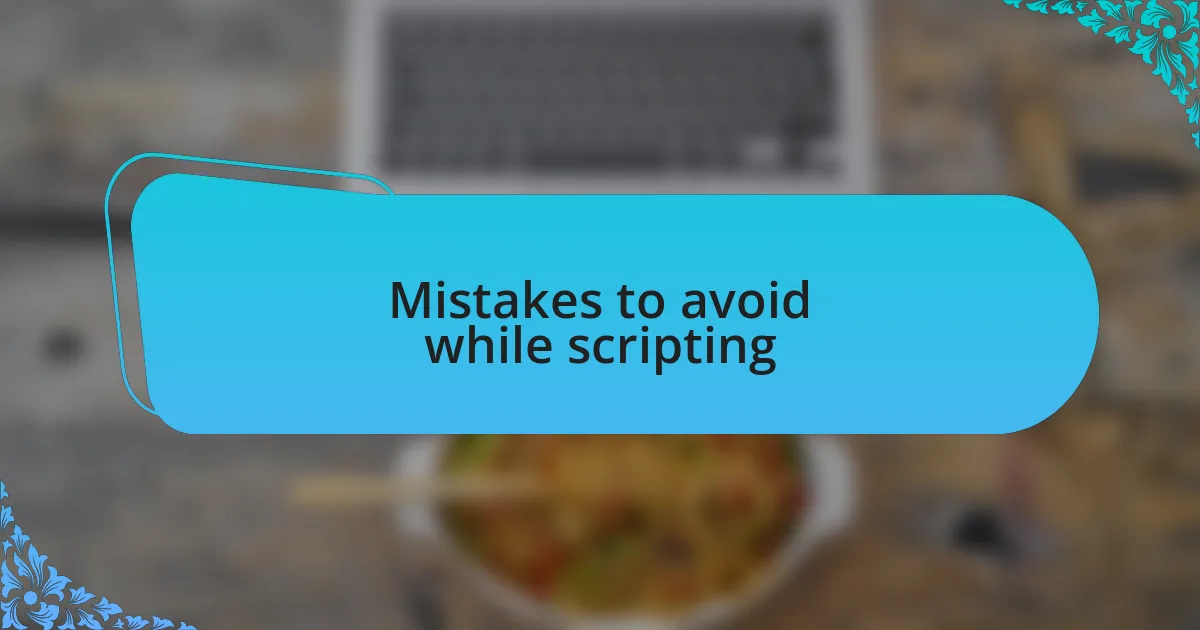
Mistakes to avoid while scripting
One of the biggest mistakes I encountered while scripting was neglecting to test scripts in a safe environment before deploying them. I remember a time when I executed a script that inadvertently deleted critical files because I failed to consider the impact of my commands. It was a harsh lesson in the importance of testing and validation—never assume your script will behave as expected without thorough testing. Have you ever felt the anxiety of running a script without fully understanding its implications?
Another pitfall I’ve faced is overlooking error handling. Initially, I’d write scripts that simply assumed success, but when something went wrong, the script would fail silently. I learned that incorporating error checks at each stage can save a lot of frustration. What’s worse than watching your script crash and realizing you missed an opportunity to catch the failure?
Lastly, I often underestimated the significance of clear comments and documentation within my scripts. In my early days, I’d write complex scripts but neglect to explain the logic behind my choices. When I revisited those scripts months later, I struggled to comprehend my own work! Including clear comments not only aids in my future self’s understanding but also makes it easier for teammates who may rely on my work. How often do we consider that our scripts might need to be read by others? Clear communication through documentation is essential.

Tips for improving scripting skills
One fundamental tip I wish I had known earlier is the importance of breaking complex tasks into smaller, manageable parts. When I first started scripting, I would often dive headfirst into lengthy scripts, only to feel overwhelmed by the complexity. I found that by tackling smaller scripts individually, I could test and debug them more effectively. Have you ever felt lost in a sea of code? Simplifying your approach can make the process feel less daunting and much more achievable.
As I honed my scripting skills, I learned to embrace version control. Early on, I’d change my scripts without any backups, only to regret it when something went awry. Using a version control system, like Git, became a game-changer for me. It allowed me to track changes, roll back to previous versions, and ultimately provided security and peace of mind. Have you considered how often a little safety net could save you countless headaches?
Finally, I realized that fellow scripters can be an incredible resource. I used to work in isolation, convincing myself I could figure everything out alone. Engaging in forums and user groups opened up a treasure trove of shared knowledge. Learning from others’ experiences and insights has not just improved my skills but has also fostered a sense of community. How often do we overlook the value of connection in our learning journey? Collaborating can lead to unexpected breakthroughs and shared success.
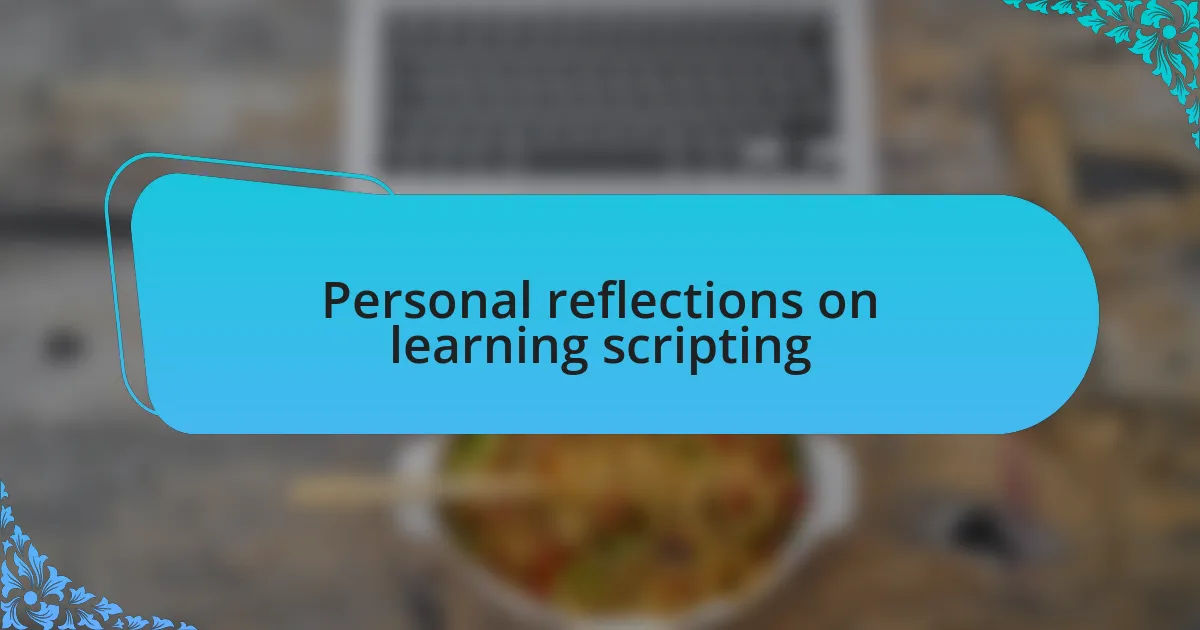
Personal reflections on learning scripting
Reflecting on my journey with scripting, I remember my initial encounters with shell scripts; they felt like deciphering an alien language. I often found myself frustrated when errors popped up seemingly out of nowhere. It wasn’t until I sat down with a coffee and methodically read through my scripts line by line that I understood the importance of patience and attention to detail. Have you ever had that moment where everything suddenly clicks? Those moments are what make the challenges worthwhile.
Another eye-opening aspect was the beauty of automation. I vividly recall the first time I wrote a script that saved me hours of manual work. It was exhilarating to see the fruits of my labor unfold before me. I realized that scripting isn’t just about writing code; it’s about creating solutions that simplify our lives. How many tasks could you streamline in your daily routine? Embracing scripting has transformed my approach to problem-solving entirely.
I also learned the power of persistence in overcoming scripting hurdles. There were many times I felt like giving up, especially when I hit a wall with a particularly tricky problem. I remember one evening, after countless attempts to fix a bug, I decided to step away for a bit. When I returned with a fresh perspective, the solution appeared almost instantly. It taught me that sometimes, a break is what we really need to reignite our creativity. Isn’t it fascinating how a little distance can bring clarity?