Key takeaways:
- SSH keys enhance security and efficiency by replacing traditional passwords with a cryptographic approach.
- Implementing SSH keys simplifies remote server access and helps maintain robust security, especially in automated processes.
- Regular audits, the use of unique key pairs for different servers, and strong permissions on private keys are essential for secure SSH key management.
- Troubleshooting common SSH key issues often involves checking permissions and ensuring keys are correctly configured in the SSH agent and authorized keys file.
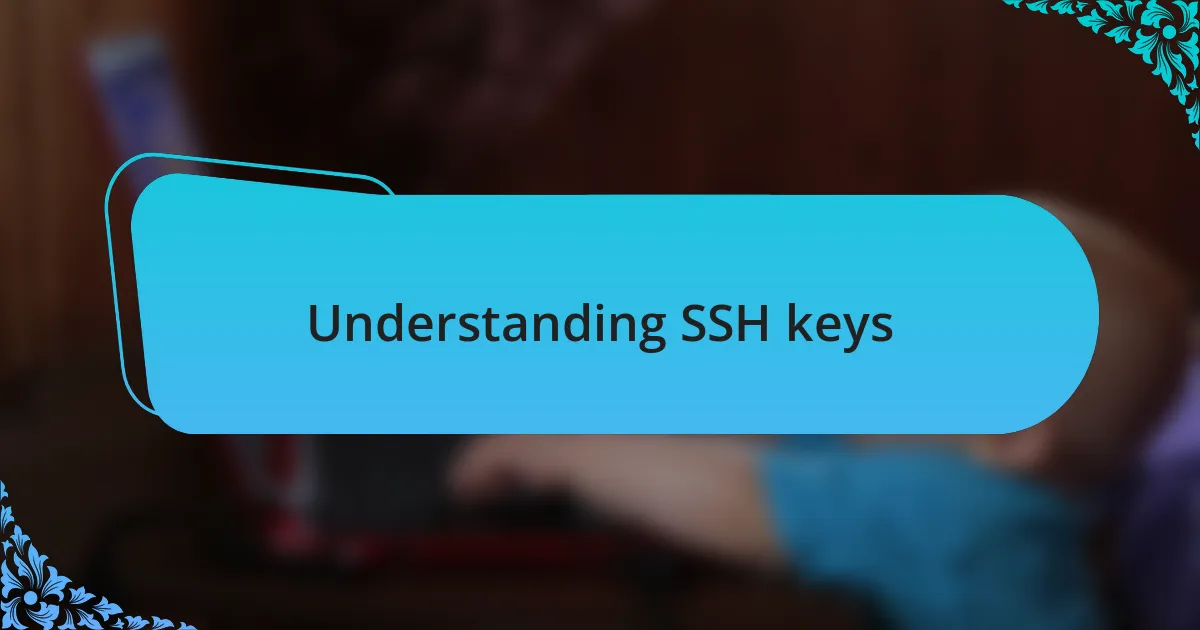
Understanding SSH keys
SSH keys are a fundamental aspect of secure communication in Linux and beyond. When I first started using SSH, the power of these keys amazed me; they serve as cryptographic tools that replace the need for passwords, enhancing security. Have you ever thought about how much time and hassle SSH keys can save when accessing remote servers?
What strikes me most about SSH keys is how they ensure a secure connection without the risk of interception. I remember the sense of relief I felt once I configured my keys correctly, knowing that my connection was both efficient and safe. It’s a game-changer to realize that a simple key pair, consisting of a public and private key, can protect sensitive information better than traditional passwords ever could.
It’s fascinating to explore the concept of public and private key pairs a bit deeper. The public key can be shared freely, while the private key must be kept secret—this duality is what creates a robust barrier against intruders. Reflecting on my experiences, I often wonder how many individuals overlook the importance of securing their private keys. The simplicity and effectiveness of SSH keys fundamentally changed how I interact with the Linux server environment.
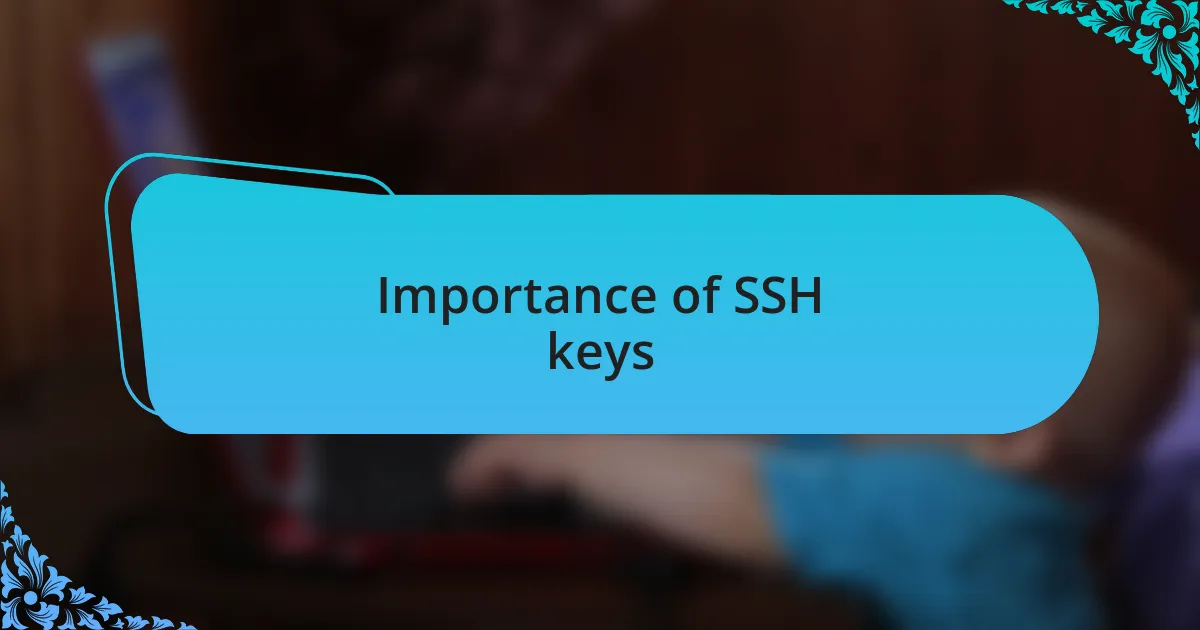
Importance of SSH keys
The importance of SSH keys truly cannot be overstated. I’ve lost count of how many times I’ve had to troubleshoot failed connections simply because a password was mistyped or forgotten. SSH keys eliminate that hassle and create a seamless login experience, allowing me to focus on tasks rather than deciphering access issues. Isn’t it comforting to know that you can bypass cumbersome password management with just a couple of generated keys?
SSH keys are also crucial for maintaining security in automated processes. I often set up scripts that require remote connections—having SSH keys in place means I can automate these tasks without compromising security. It’s a relief to know that my systems can communicate without the constant worry of exposing sensitive login credentials. Do you see how integrating SSH keys can enhance your workflow while keeping your environment secure?
From my perspective, the use of SSH keys fosters a culture of best practices in security management. I recall a project where we implemented SSH keys across the board, and the peace of mind it brought was palpable among the team. We felt more confident sharing access without fear of falling victim to unauthorized logins. This experience reinforced my belief that adopting SSH keys not only protects data but also encourages collaboration in a secure manner.
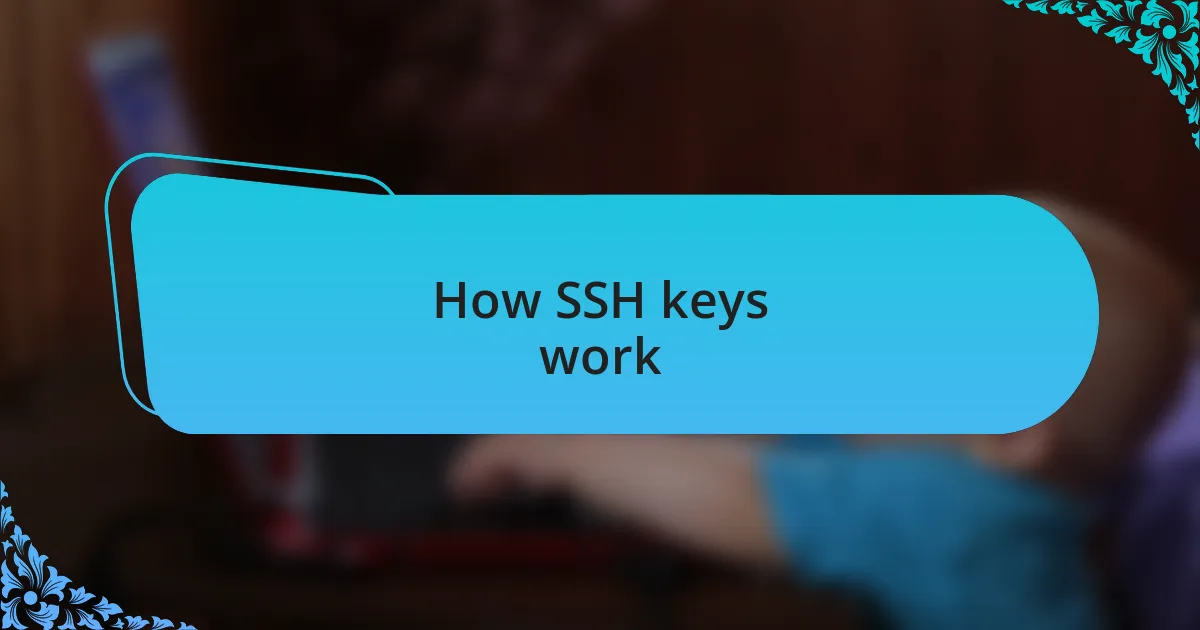
How SSH keys work
SSH keys utilize asymmetric encryption, which involves a pair of keys: a public key and a private key. The public key can be shared with anyone, while the private key remains securely on my local machine. When I attempt to connect to a remote server, it uses the public key to create a unique challenge, ensuring that only my private key can solve it. Isn’t it fascinating how this two-key system creates such a strong barrier against unauthorized access?
I remember my early days working with servers, struggling with conventional password authentication. Each connection felt like a gamble, always worrying whether I’d mistype my password or forget it altogether. When I finally switched to SSH keys, the difference was astounding. The connection process became not just more secure but also incredibly smooth. I could focus on coding instead of the anxiety that came with password management.
The beauty of SSH keys doesn’t end with just security; they also support multiple environments seamlessly. During a recent project requiring access to several servers, I witnessed how effortlessly I could log in without needing to remember distinct passwords for each. I found this not only simplified my routine but also highlighted the effectiveness of SSH in maintaining a secure yet flexible workflow. How could I have overlooked such a powerful tool for so long?
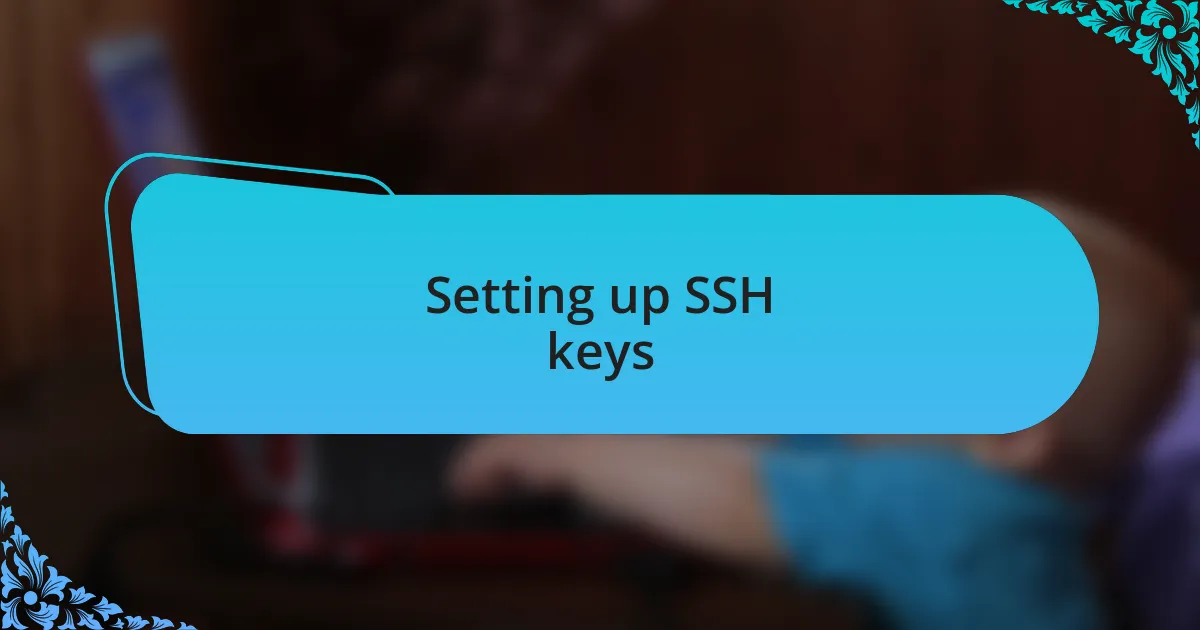
Setting up SSH keys
Setting up SSH keys is a straightforward process that can greatly enhance your security. First, I generate a key pair on my local machine using a simple command. Seeing those two keys, the public and private, created almost instantly always makes me feel accomplished, as if I’m building a shield against potential threats.
Next, I place the public key onto the servers I want to access. Remember the first time I did this? I felt a mix of excitement and anxiety. Would it really be that easy? But once I confirmed the public key was in place, it was as simple as logging in. I appreciated that the SSH configuration allowed me to tailor my workflow easily—no more manual entries each time.
Lastly, I often encourage others to ensure their private keys are secured with a passphrase. It’s a small step, but it adds an extra layer of protection. Reflecting on my experiences, I can’t help but ask—how many of you are still relying on passwords? When I think of the hassle I used to face, I realize the shift to SSH keys was one of the most empowering decisions I made in managing my server connections.

Managing SSH keys securely
When it comes to managing SSH keys securely, regular audits of your key pairs can make a world of difference. I remember a time when I neglected this step, only to realize I had several old keys cluttering my access. It’s like having too many keys on a keychain; how do you know which one unlocks what? Cleaning up those unused keys gave me a surprising sense of control and reassurance.
Another vital practice is using unique key pairs for different servers. I once faced the daunting task of accessing multiple systems without realizing I was using a single key across all of them. This not only posed a security risk but also made me feel vulnerable—what if one server was compromised? I learned quickly that segregating my keys not only mitigates risks but also simplifies identifying which keys should be rotated or replaced when needed.
Lastly, I cannot stress enough the importance of using strong permissions on your private key files. I once encountered a scenario where an exposed private key nearly led to disaster. The frantic feeling I had when I discovered that those files were not adequately secured was a wake-up call. It reinforced my belief that proper permissions are not just a recommendation—they’re a necessity. How about you? Have you ever checked to ensure your keys are properly protected? Making these changes has enriched my understanding of SSH key management, and I encourage you to adopt these practices too.
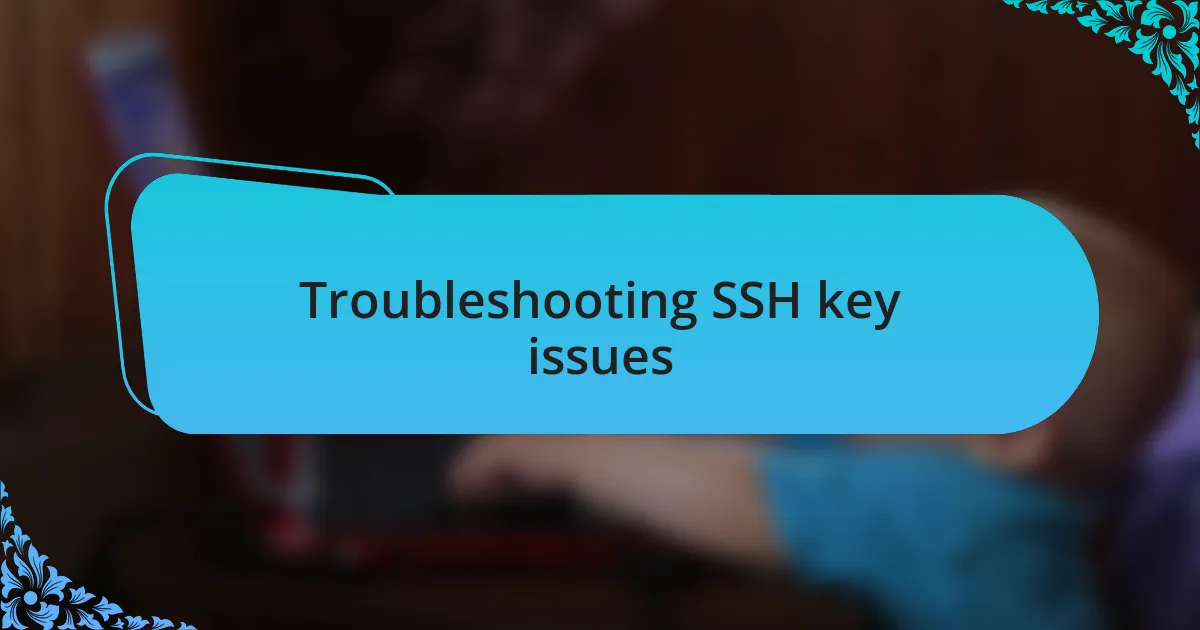
Troubleshooting SSH key issues
When troubleshooting SSH key issues, the first step is to check the permissions on your private key. I once found myself locked out of a server simply because my key file was too permissive. It’s easy to overlook, but a command like chmod 600 ~/.ssh/id_rsa can save you a lot of headache and stress.
Another common issue can arise from the SSH agent not recognizing your key. I remember a frustrating afternoon when I was trying to connect, only to realize my key wasn’t loaded into the agent. Running ssh-add ~/.ssh/id_rsa resolved the problem promptly. Have you ever been caught in a similar situation, feeling puzzled by the sudden disconnect?
Lastly, don’t forget to ensure your public key is added to the server’s ~/.ssh/authorized_keys file. I once spent hours debugging an authentication failure, only to discover that the key wasn’t properly copied. It made me wonder how often such simple oversights can cause unnecessary delays. So, next time you face an SSH challenge, take a moment to double-check these crucial details.