Key takeaways:
- Learning Linux terminal commands, like
lsandmkdir, enhances efficiency in file management and navigation. - Debugging is crucial for understanding code deeply, fostering curiosity, and improving collaboration in coding projects.
- Common debugging tools, such as GDB and strace, transform frustrating experiences into valuable learning moments by revealing underlying issues.
- Personalizing the Linux environment and using version control with Git boosts productivity and confidence while coding and debugging.
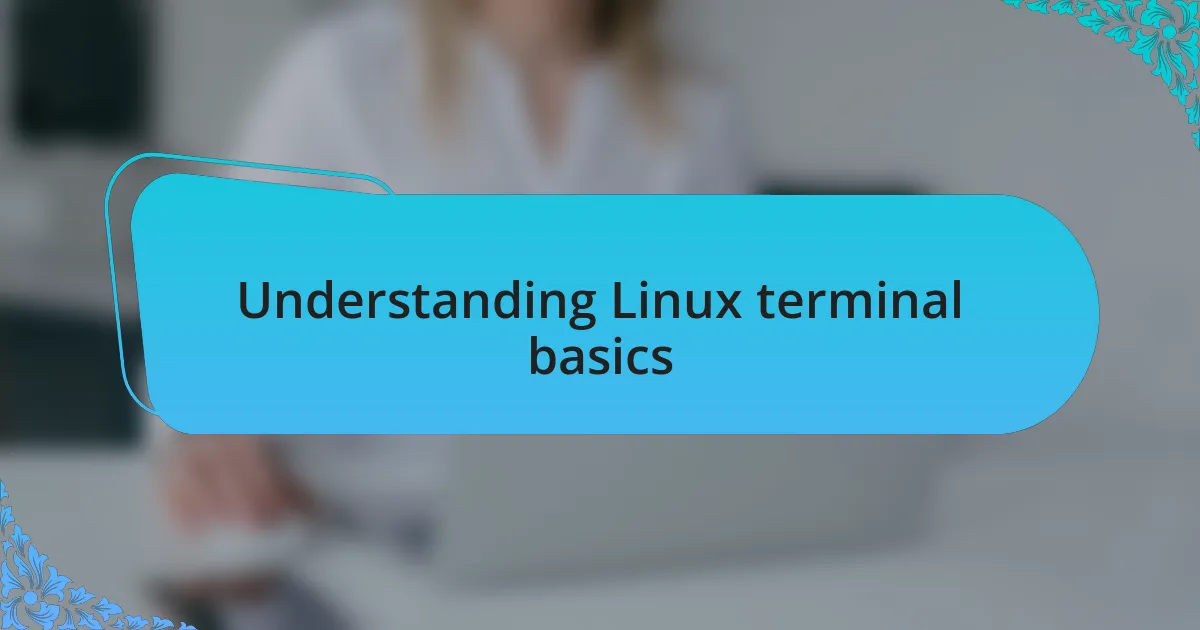
Understanding Linux terminal basics
The Linux terminal is a powerful tool that can seem intimidating at first, but learning the basics opens up a world of possibilities. I remember the first time I opened the terminal; I felt like I was peering into the control panel of a spaceship—exciting yet overwhelming. Understanding commands like ls to list directory contents or cd to navigate through folders is like finding your way around a new city; it takes a little time, but with practice, you start feeling at home.
Have you ever wondered how a few simple keystrokes can accomplish tasks that would take much longer in a graphical interface? I surely did when I first discovered how to create, delete, and manage files directly from the terminal. For instance, using mkdir to create a directory was a revelation; it felt like I was effortlessly organizing my digital world with just a command. This efficiency truly highlights why so many developers and system administrators prefer the terminal over graphical environments.
Learning to use the terminal effectively can also lead to some delightful surprises. I recall being completely stuck on a coding issue, and it was through using grep to search through my files that I stumbled upon the root cause. That moment reminded me of the joy of problem-solving; it’s exhilarating to navigate through lines of code and find solutions hidden in plain sight. Each command I learned was not just a tool but also a stepping stone in my journey as a developer.
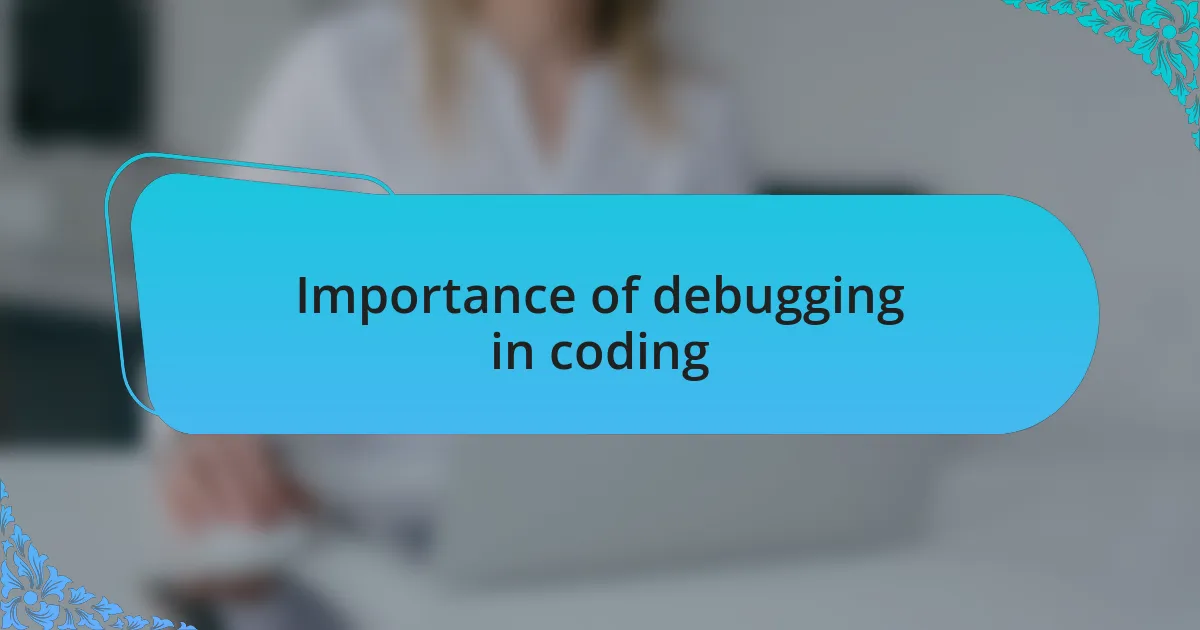
Importance of debugging in coding
Debugging is more than fixing errors; it’s a pathway to understanding your code on a deeper level. I vividly recall a time when I spent hours chasing a bug that turned out to be a simple typo. That experience taught me that each debugging session is an opportunity to learn about the nuances of my coding practices and improve my overall skill set.
When I think about what makes debugging vital, I often remember the thrill of the “aha” moment when I finally track down a pesky issue. It’s not just about resolving the immediate problem; it’s about developing a mindset of curiosity and resilience. Have you ever felt that rush when you uncover the reason behind unexpected behavior in your program? It’s that combination of relief and triumph that fuels continued growth in programming.
Moreover, debugging fosters better communication and collaboration in coding projects. I’ve found that discussing debugging techniques with teammates not only helps us solve problems faster but also helps us sharpen our coding skills collectively. Each session we spend unraveling issues strengthens our understanding and builds a camaraderie that is hard to replicate elsewhere.
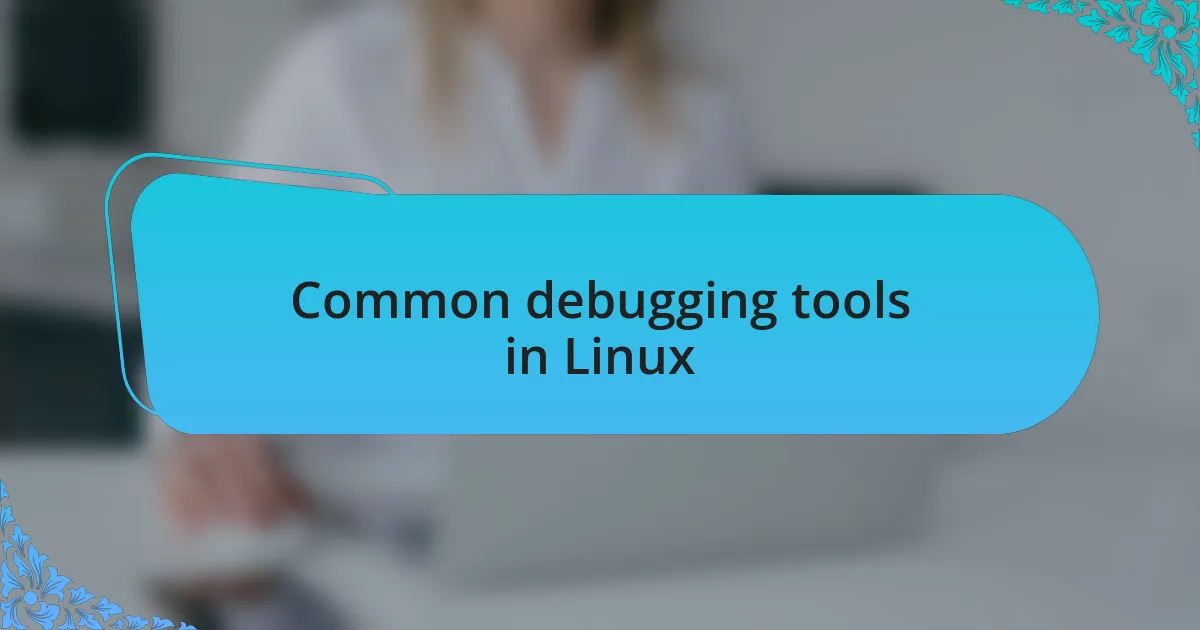
Common debugging tools in Linux
When I think about common debugging tools in Linux, the first that comes to mind is GDB, the GNU Debugger. I remember my early days of coding when I stumbled through my first GDB session, wondering why my program kept crashing. The ability to pause execution, examine variables, and step through code line by line made those frustrating moments transform into valuable learning experiences. It’s like having a magnifying glass for my code!
Another critical tool in my debugging toolkit is strace, which helps trace system calls and signals. I recall a time when a permission error was ruining my day. Running strace quickly revealed that a missing file was the culprit. It’s fascinating how this tool lets you watch the behind-the-scenes interactions between your program and the operating system, providing insights that can make you feel like a coding detective uncovering the layers of your project.
Lastly, I’ve found that using log files can be incredibly enlightening. In one instance, after struggling to identify a performance bottleneck, I dove into the logs generated by my application. I was amazed at how much information those logs contained—they practically told me a story about where the system was lagging. Have you ever explored logs and suddenly felt like you held the key to your program’s hidden behaviors? They are often overlooked but can provide clarity and context that standard debugging might miss.
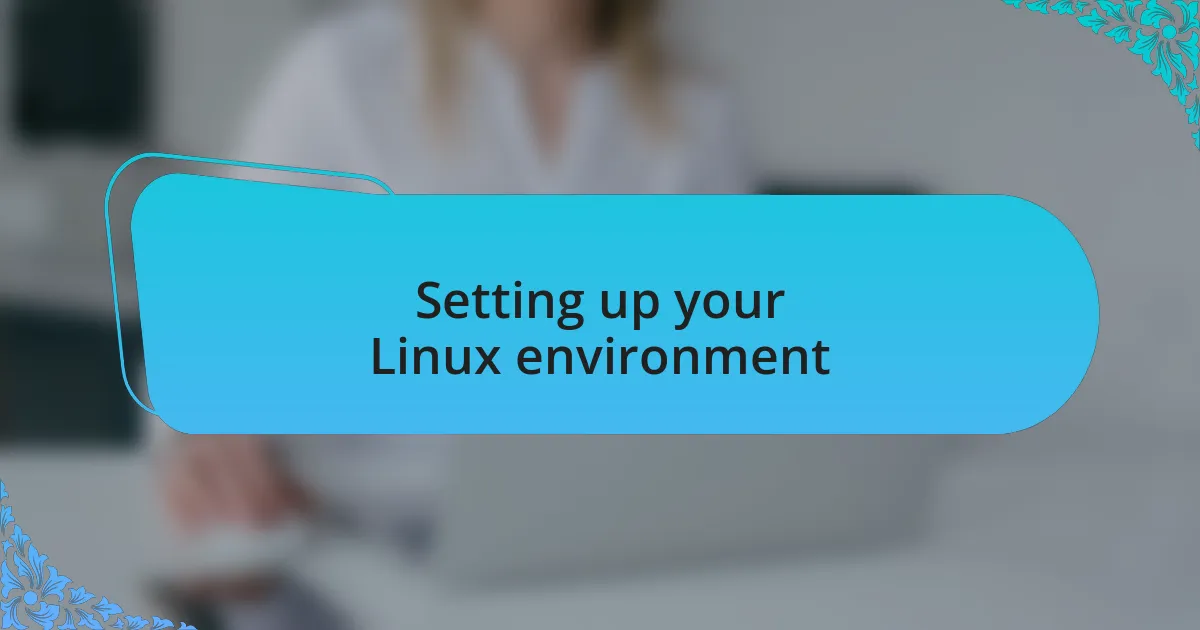
Setting up your Linux environment
As I set up my Linux environment, one of the first things I focus on is configuring my terminal. The terminal is where I spend most of my time, so personalizing it with themes and shortcuts is essential for me. I remember the satisfaction I felt when I discovered how to change the shell prompt and add color—suddenly, coding felt more vibrant and enjoyable. Does anyone else feel like the right environment boosts productivity?
Next, I always ensure that I have the necessary packages and dependencies installed. I’ve learned the hard way that missing libraries can lead to endless frustration during debugging. Just the other week, after spending hours trying to figure out a runtime error, I realized I neglected to install a crucial package. That moment of clarity sparked a lesson I haven’t forgotten: a well-prepared environment is a powerful ally.
Lastly, I can’t stress enough the importance of version control in my Linux setup. Using Git, I’ve become more organized and systematic in handling my code changes. I recall a particularly chaotic project where I had to revert to an earlier version—thanks to Git, it was just a simple command away. Having that safety net gives me the confidence to experiment and debug my code without fear of losing progress. Have you ever experienced that heart-stopping moment of relief when you recover your work exactly when you need it most?
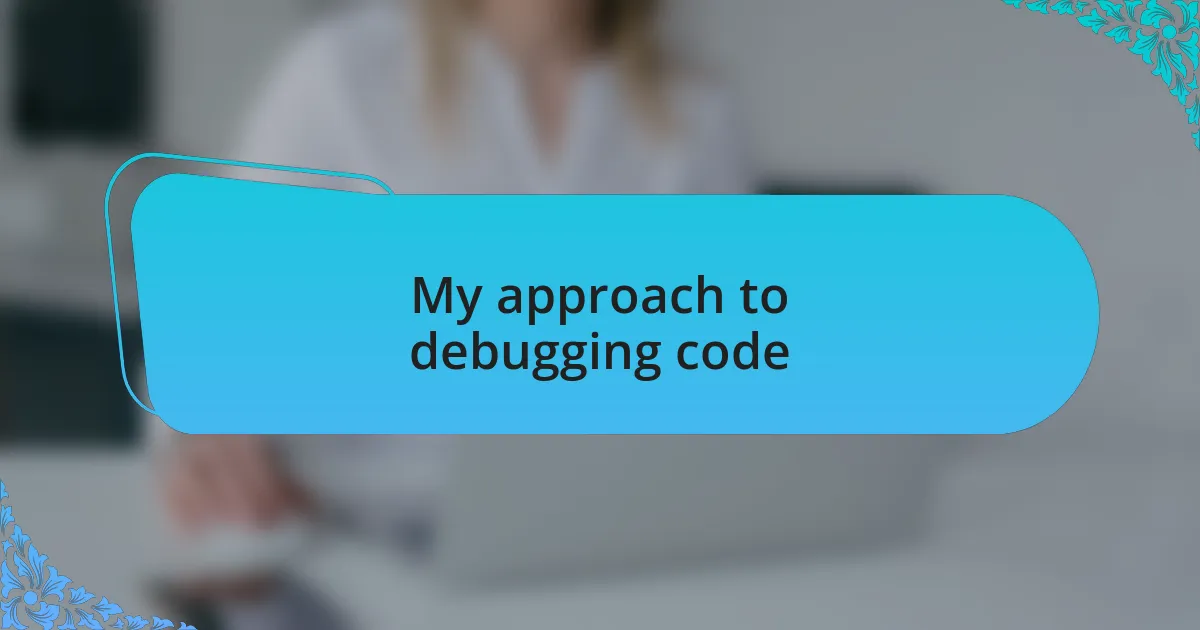
My approach to debugging code
When I encounter an error in my code, my initial step is to isolate the problem by utilizing the terminal commands effectively. I often use tools like grep to search through files for specific error messages—it’s like having a magnifying glass over my code. Just the other day, I was struggling with a bug that turned out to be a missing semicolon; finding it with grep felt like uncovering hidden treasure.
Once I pinpoint the issue, I take a moment to reflect on what led me there. I find that discussing the error out loud, almost like explaining it to a friend, helps clarify my thoughts. Just yesterday, I was stuck on a logic error, and vocalizing my process made me realize I was checking the wrong variable. It’s fascinating how stepping back for a moment can often lead to that “aha” moment.
Finally, I appreciate logging as a debugging tool. I often insert print statements to track variable states throughout the code. During my recent project, adding a simple log helped me trace a function’s execution path and identify where it diverged from my expectations. Have you ever felt the relief of tracking down an elusive bug with just a few extra lines of output? That feeling of realization is irreplaceable, and it drives me to embrace the debugging process.