Key takeaways:
- App freezes in Linux typically arise from resource allocation issues or conflicts with system libraries, often exacerbated by background processes.
- Common symptoms include unresponsiveness, significant lag, and sluggish operating systems, highlighting the importance of monitoring system performance.
- Initial troubleshooting steps include checking system resources, reviewing recent changes, and restarting applications or the system to resolve freezes.
- Diagnostic tools like htop, strace, and gdb are effective for identifying and addressing the underlying causes of application freezes.
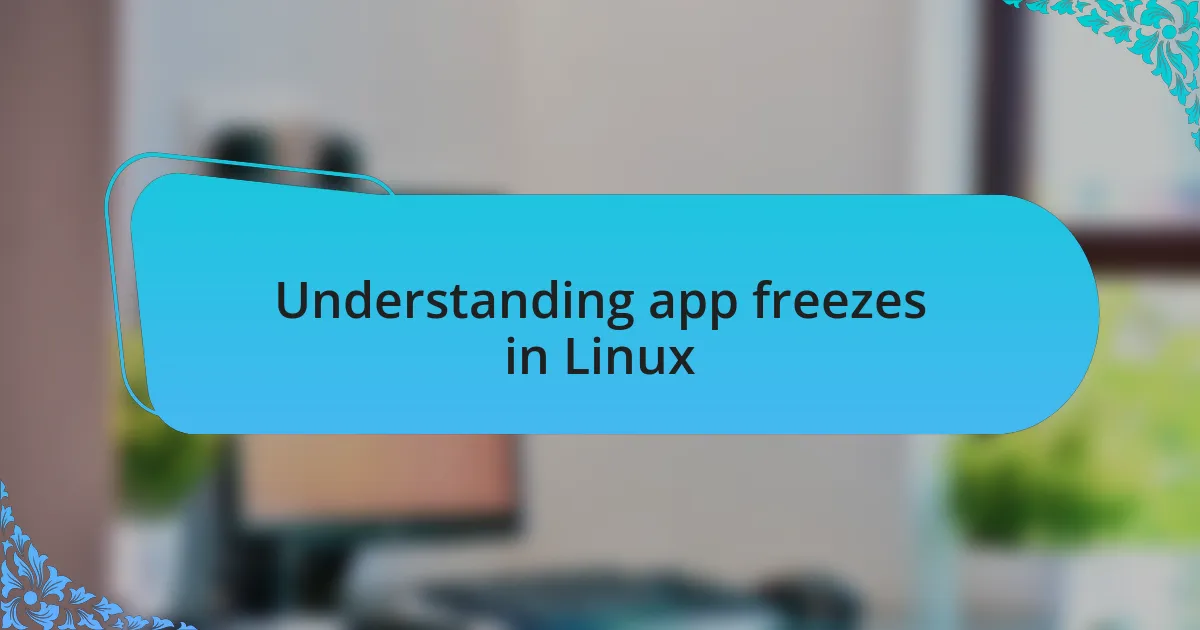
Understanding app freezes in Linux
Experiencing app freezes in Linux can be incredibly frustrating. I remember the first time it happened to me; I was in the middle of an important project when my code editor suddenly locked up. It felt like all my hard work had been for nothing, and I found myself asking: Why does this happen?
At its core, app freezes often stem from resource allocation issues or conflicts with system libraries. For instance, I once encountered a situation where my system was overwhelmed with background processes, leading to a crucial application becoming unresponsive. It made me realize just how vital it is to monitor system performance, as it can offer clues to why an app might freeze.
Navigating these freezes often involves a bit of detective work. I’ve found that checking logs can reveal underlying problems. Have you ever noticed how specific errors keep popping up? This pattern can help pinpoint the root cause, making it easier to address the freeze and get back to work. In my experience, staying proactive about system maintenance can significantly reduce these frustrating interruptions.

Common symptoms of app freezes
Common symptoms of app freezes can manifest in several frustrating ways. I’ve often noticed that an application will become unresponsive, displaying the dreaded “Not Responding” message. In those moments, it feels like the application has a mind of its own, leaving you staring at a frozen screen while your frustration builds. Have you ever experienced that sinking feeling when you realize you might lose unsaved work?
Another common symptom is significant lag. I recall a particularly challenging day when my web browser took ages to load pages, only to freeze mid-load. That lag not only slows down my workflow but also raises concerns about what might be bogging down my system. It makes me wonder: could this be a sign of a deeper issue lurking beneath the surface?
In some cases, the operating system might become sluggish, with multiple apps freezing simultaneously. I’ve been in situations where I could barely switch between applications without encountering delays. It’s in these instances that I’ve learned the importance of paying attention to system resources and the overall health of my Linux installation. Observing these symptoms has taught me that early detection can prevent more severe problems down the road.
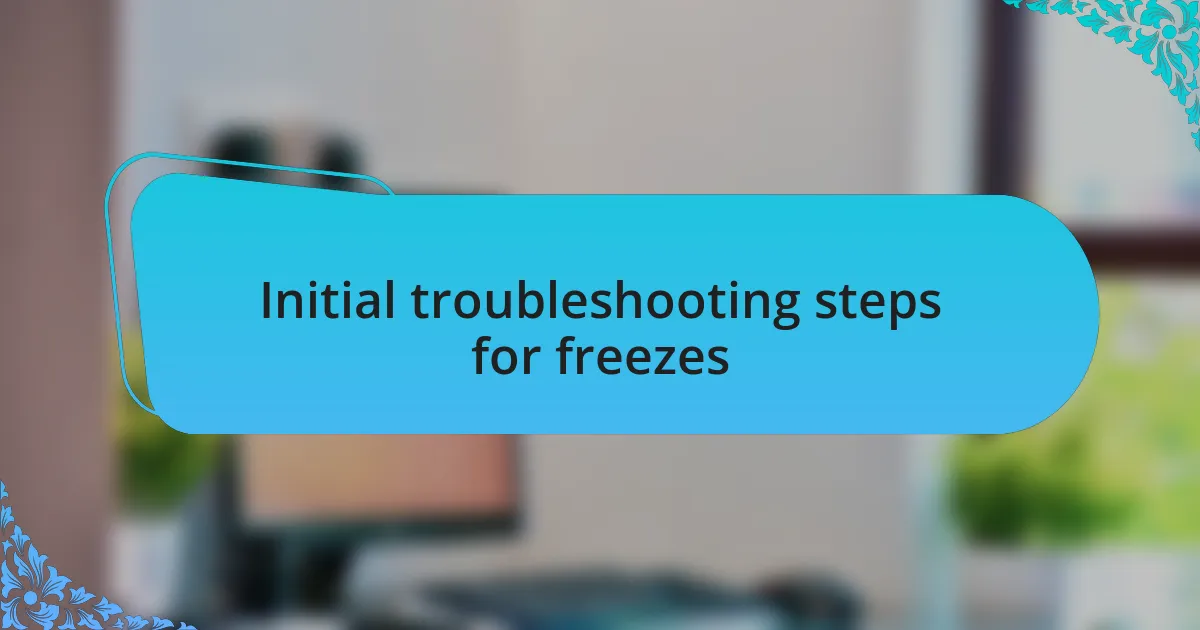
Initial troubleshooting steps for freezes
When facing app freezes, my first instinct is to check the system resources. I recall a time when my text editor just stopped responding, and I was lost in my thoughts about how much work I’d potentially lose. Opening the terminal to run a command like top revealed that I was maxing out my CPU; it was a real wake-up call about the importance of monitoring resources.
If resource utilization isn’t the culprit, I often look at recent changes I’ve made. Did I install a new package or update the system? I remember updating my graphics drivers once, only to find my GUI applications freezing. It dawned on me that sometimes, compatibility issues can spike up unexpectedly. It’s crucial to consider what might have shifted in your setup that could lead to these frustrating freezes.
Lastly, a simple but effective step I take involves restarting the application or, if necessary, the system altogether. I’ve repeatedly hit a wall where an app just won’t budge, and the whole process feels like a battle. In those moments, I’ve learned a forced quit usually resolves the immediate problem. Have you ever felt the relief of getting back control in those situations? Restarting often clears out temporary glitches and allows you to start fresh.
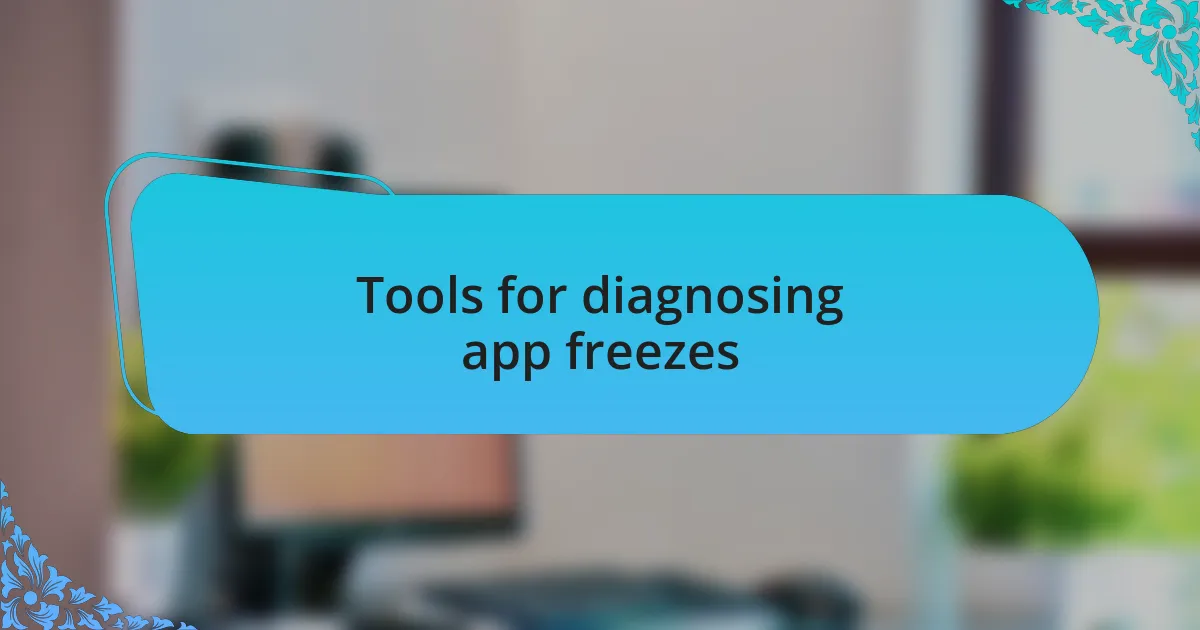
Tools for diagnosing app freezes
Tools for diagnosing app freezes
When I’m trying to figure out why an application is freezing, I often rely on htop. This enhanced version of top gives me not just CPU usage, but also memory and process management insights. I recall a time using it during a late-night programming session; I was able to visualize a rogue process’s impact on my entire system, which helped me terminate it swiftly. Have you ever had an unexpected process drain your resources? It’s such a relief to identify and address the troublemaker before it derails your productivity.
Another handy tool I utilize is strace. When an app hangs, I can use this command-line utility to trace system calls and signals. There was an instance when my photo editing software would freeze every time I tried to apply a filter. By running strace, I realized it was stuck in a loop trying to access a missing file. It’s fascinating how diving deep into the mechanics of the app can illuminate the problem. Have you considered using strace to unravel unseen issues in your applications?
For those times when I face a truly stubborn freeze, I’ve had great success with gdb, the GNU Debugger. I remember a project where my development environment was plagued by incessant freezes. While daunting at first, attaching gdb to the offending process allowed me to examine its state at the moment of the freeze. The process of stepping through the code revealed some underlying bugs I hadn’t noticed. Have you explored debugging tools? They can feel intimidating, but the clarity they bring is invaluable.